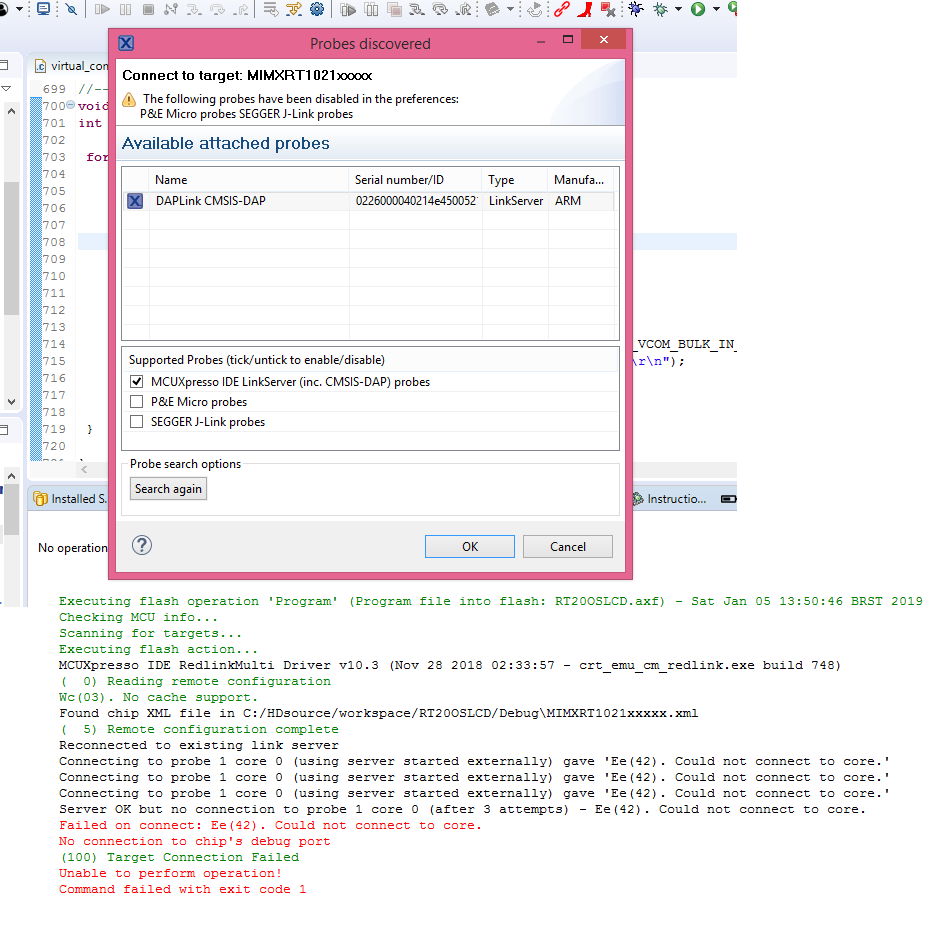- NXP Forums
- Product Forums
- General Purpose MicrocontrollersGeneral Purpose Microcontrollers
- i.MX Forumsi.MX Forums
- QorIQ Processing PlatformsQorIQ Processing Platforms
- Identification and SecurityIdentification and Security
- Power ManagementPower Management
- MCX Microcontrollers
- S32G
- S32K
- S32V
- MPC5xxx
- Other NXP Products
- Wireless Connectivity
- S12 / MagniV Microcontrollers
- Powertrain and Electrification Analog Drivers
- Sensors
- Vybrid Processors
- Digital Signal Controllers
- 8-bit Microcontrollers
- ColdFire/68K Microcontrollers and Processors
- PowerQUICC Processors
- OSBDM and TBDML
-
- Solution Forums
- Software Forums
- MCUXpresso Software and ToolsMCUXpresso Software and Tools
- CodeWarriorCodeWarrior
- MQX Software SolutionsMQX Software Solutions
- Model-Based Design Toolbox (MBDT)Model-Based Design Toolbox (MBDT)
- FreeMASTER
- eIQ Machine Learning Software
- Embedded Software and Tools Clinic
- S32 SDK
- S32 Design Studio
- Vigiles
- GUI Guider
- Zephyr Project
- Voice Technology
- Application Software Packs
- Secure Provisioning SDK (SPSDK)
- Processor Expert Software
-
- Topics
- Mobile Robotics - Drones and RoversMobile Robotics - Drones and Rovers
- NXP Training ContentNXP Training Content
- University ProgramsUniversity Programs
- Rapid IoT
- NXP Designs
- SafeAssure-Community
- OSS Security & Maintenance
- Using Our Community
-
- Cloud Lab Forums
-
- Home
- :
- MCUXpresso Software and Tools
- :
- MCUXpresso IDE
- :
- Re: RT1020-EVK Debug error
RT1020-EVK Debug error
- Subscribe to RSS Feed
- Mark Topic as New
- Mark Topic as Read
- Float this Topic for Current User
- Bookmark
- Subscribe
- Mute
- Printer Friendly Page
- Mark as New
- Bookmark
- Subscribe
- Mute
- Subscribe to RSS Feed
- Permalink
- Report Inappropriate Content
Hi,
MCUxpresso 10.3
RT1020EVK - A3
Intall all, testing debug ok,
now, error debug or flasher.
Update: k20dx_mimxrt1020_evk_qspi_if_crc20180312.bin
error.
see Logs.
//-----------------------Debug error:
Error in final launch sequence
Error: Unable to configure core for probe index 1.
Wire not connected
LinkServer has been terminated and will be restarted.
Please restart your debug session.
If the problem recurs, please power cycle your debug probe and restart MCUXpresso IDE.
//----------------------------DETAILS
# DAPLink Firmware - see https://mbed.com/daplink
Unique ID: 0226000040214e4500521018c89200399e11000097969900
HIC ID: 97969900
Auto Reset: 0
Automation allowed: 0
Overflow detection: 0
Daplink Mode: Interface
Interface Version: 0244
Bootloader Version: 0244
Git SHA: 28f80751691ef703ab87355e5f42a6065de1cf4c
Local Mods: 1
USB Interfaces: MSD, CDC, HID
Bootloader CRC: 0x44eadb90
Interface CRC: 0xb309c6d0
Remount count: 0
//---------------------------FLASHER ERROR
Executing flash operation 'Program' (Program file into flash: RT20OSLCD.axf) - Sat Jan 05 11:28:28 BRST 2019
Checking MCU info...
Scanning for targets...
Executing flash action...
MCUXpresso IDE RedlinkMulti Driver v10.3 (Nov 28 2018 02:33:57 - crt_emu_cm_redlink.exe build 748)
( 0) Reading remote configuration
Wc(03). No cache support.
Found chip XML file in C:/HDsource/workspace/RT20OSLCD/Debug\MIMXRT1021xxxxx.xml
( 5) Remote configuration complete
Reconnected to existing link server
Connecting to probe 1 core 0 (using server started externally) gave 'Ee(42). Could not connect to core.'
Connecting to probe 1 core 0 (using server started externally) gave 'Ee(42). Could not connect to core.'
Connecting to probe 1 core 0 (using server started externally) gave 'Ee(42). Could not connect to core.'
Server OK but no connection to probe 1 core 0 (after 3 attempts) - Ee(42). Could not connect to core.
Failed on connect: Ee(42). Could not connect to core.
No connection to chip's debug port
(100) Target Connection Failed
Unable to perform operation!
Command failed with exit code 1
//--------------------------------------------------------
how to?
thanks,
Carlos.
Solved! Go to Solution.
- Mark as New
- Bookmark
- Subscribe
- Mute
- Subscribe to RSS Feed
- Permalink
- Report Inappropriate Content
- Mark as New
- Bookmark
- Subscribe
- Mute
- Subscribe to RSS Feed
- Permalink
- Report Inappropriate Content
Hi Nararii,
Solved problems !
see:
SW8_4 ON,then all SW8_1,SW8_2,SW8_3 OFF: download the code, disconnect the debugger.
SW8 back : SW8_3 ON,then all SW8_1,SW8_2,SW8_4 OFF.
thanks,
Carlos.
- Mark as New
- Bookmark
- Subscribe
- Mute
- Subscribe to RSS Feed
- Permalink
- Report Inappropriate Content
- Mark as New
- Bookmark
- Subscribe
- Mute
- Subscribe to RSS Feed
- Permalink
- Report Inappropriate Content
Hi Nazarii,
still not resolved, I will test this solution.
thanks,
Carlos.
- Mark as New
- Bookmark
- Subscribe
- Mute
- Subscribe to RSS Feed
- Permalink
- Report Inappropriate Content
Hi Carlos,
Not sure what you try to do with "Update: k20dx_mimxrt1020_evk_qspi_if_crc20180312.bin"?
Are you trying to load a new firmware on the K20?
Can you use the JTAG SWD header instead in case that K20 firmware is not working?
Otherwise, this might be helpful: First Steps with the NXP i.MX RT1020 EVK Board | MCU on Eclipse
And make sure you have read this one: Overview of using the MIMXRT1020-EVK with MCUXpresso IDE
I hope this helps,
Erich
- Mark as New
- Bookmark
- Subscribe
- Mute
- Subscribe to RSS Feed
- Permalink
- Report Inappropriate Content
log
# DAPLink Firmware - see https://mbed.com/daplink
Unique ID: 0226000040214e4500521018c89200399e11000097969900
HIC ID: 97969900
Auto Reset: 0
Automation allowed: 0
Overflow detection: 0
Daplink Mode: Interface
Interface Version: 0244
Bootloader Version: 0244
Git SHA: 28f80751691ef703ab87355e5f42a6065de1cf4c
Local Mods: 1
USB Interfaces: MSD, CDC, HID
Bootloader CRC: 0x44eadb90
Interface CRC: 0xb309c6d0
Remount count: 0
+ port com 4 ok,
//------------------------------------
I do update k20dx_mimxrt1020_evk_qspi_if_crc20180312.bin
link: OpenSDA Serial and Debug Adapter|NXP
Latest firmware application: spi-flah
see flash GUI
Everything was working normal until yesterday.
it would be nice if you could clean up the debug part, and install it again.
thanks,
Carlos.