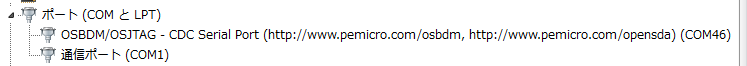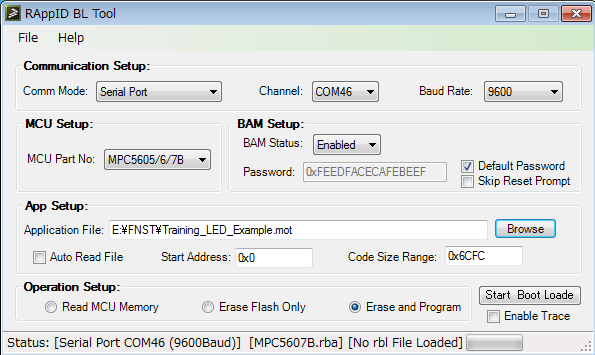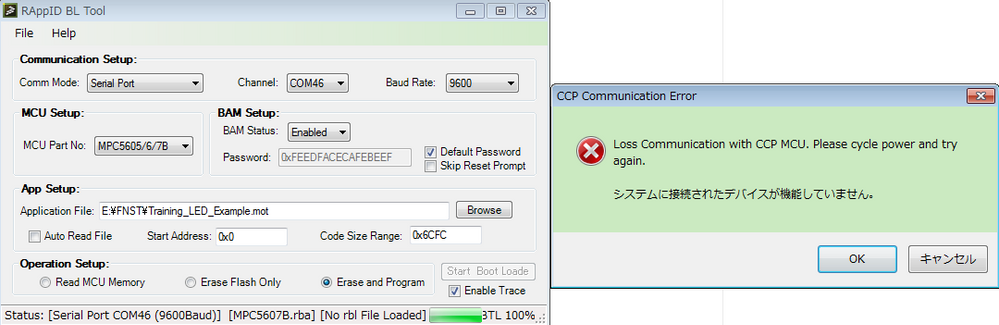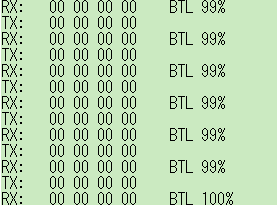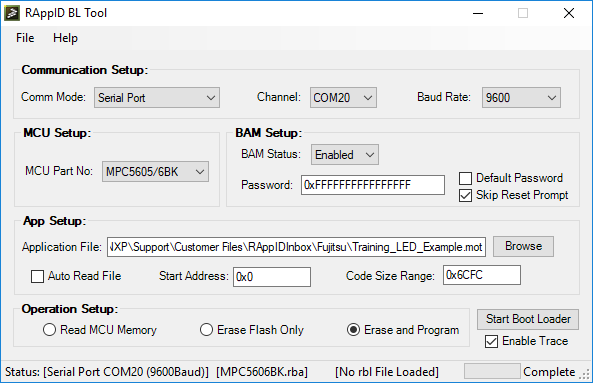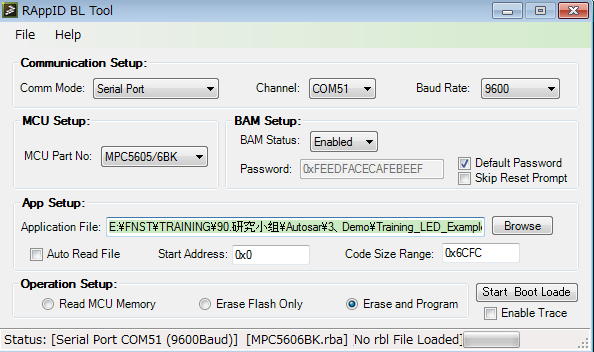- NXP Forums
- Product Forums
- General Purpose MicrocontrollersGeneral Purpose Microcontrollers
- i.MX Forumsi.MX Forums
- QorIQ Processing PlatformsQorIQ Processing Platforms
- Identification and SecurityIdentification and Security
- Power ManagementPower Management
- MCX Microcontrollers
- S32G
- S32K
- S32V
- MPC5xxx
- Other NXP Products
- Wireless Connectivity
- S12 / MagniV Microcontrollers
- Powertrain and Electrification Analog Drivers
- Sensors
- Vybrid Processors
- Digital Signal Controllers
- 8-bit Microcontrollers
- ColdFire/68K Microcontrollers and Processors
- PowerQUICC Processors
- OSBDM and TBDML
-
- Solution Forums
- Software Forums
- MCUXpresso Software and ToolsMCUXpresso Software and Tools
- CodeWarriorCodeWarrior
- MQX Software SolutionsMQX Software Solutions
- Model-Based Design Toolbox (MBDT)Model-Based Design Toolbox (MBDT)
- FreeMASTER
- eIQ Machine Learning Software
- Embedded Software and Tools Clinic
- S32 SDK
- S32 Design Studio
- Vigiles
- GUI Guider
- Zephyr Project
- Voice Technology
- Application Software Packs
- Secure Provisioning SDK (SPSDK)
- Processor Expert Software
-
- Topics
- Mobile Robotics - Drones and RoversMobile Robotics - Drones and Rovers
- NXP Training ContentNXP Training Content
- University ProgramsUniversity Programs
- Rapid IoT
- NXP Designs
- SafeAssure-Community
- OSS Security & Maintenance
- Using Our Community
-
-
- Home
- :
- Product Forums
- :
- MPC5xxx
- :
- TRK-MPC5606B flash programming with RAppId BL fails
TRK-MPC5606B flash programming with RAppId BL fails
- Subscribe to RSS Feed
- Mark Topic as New
- Mark Topic as Read
- Float this Topic for Current User
- Bookmark
- Subscribe
- Mute
- Printer Friendly Page
TRK-MPC5606B flash programming with RAppId BL fails
- Mark as New
- Bookmark
- Subscribe
- Mute
- Subscribe to RSS Feed
- Permalink
- Report Inappropriate Content
Hello guys,
I tried to flash the evaluation board TRK-MPC5606B as described with the RAppId Boot Loader Utility, but for some reason it doesn't work.
External power 12VDC, Jumper settings (SBC_5V, J17 1-2, J18 2-3, J7 1-2, J8 1-2) as described in the corresponding training manual. And here are my configure settings.
At first there's always a messagebox tells "Loss Communication with BAM. Check Password or Verify Boot Configuration Setting ABS2=1, ABS1=0, FAB=1. Please cycle power and try again."
Then I kept pull out and insert the USB line again and again.One out of five times,it moves on to the next step. (progress indication increases "BTL 0% to BTL 100 %" then "Init") but then I get the following error message "Loss Communication with CCP MCU. Please cycle power and try again."
I get the results when I attempt to flash the delivered example files "Training_LED_Example.mot".
I have also tried some advices from the community,but none of them works .
How to get .mot file to install RAppID BL Tool
TRK-MPC5606B flash programming with RAppId Boot Loader Utility fails
BAM problem: RAppID boot loader error (MPC 5644a)
I have enabled the tracing function,here is some of the data.
You may check the attachments if you would like to read all of them.
Have you guys ever met the same problem,that every time tried to program the chip you have to pull out and insert the USB line again?
How can I get over the "Loss Communication " problem and move on to the next step?
Any help appreciated.
Thank you.
- Mark as New
- Bookmark
- Subscribe
- Mute
- Subscribe to RSS Feed
- Permalink
- Report Inappropriate Content
Hello,
I was able to use the RAppID Bootloader to program your .mot file. However, I believe I have a slightly different board than you. I have the TRK-MPC560xB Rev. D board. This board has the 5606BK chip on it (PPC5606BK0MLQ6, 0N13E, QAF1205D). So this means I had to use the MCU Part No option in RAppID Bootloader: MPC5605/6BK. I also had to set the BAM password to: 0xFFFFFFFFFFFFFFFF. On the board, I have J1 set to USB_5V and I use the RESET button, S5, located near the lower right edge of the board to reset before start of boot loader. Otherwise, I used same hardware settings as you.
Hope it helps,
Mike
- Mark as New
- Bookmark
- Subscribe
- Mute
- Subscribe to RSS Feed
- Permalink
- Report Inappropriate Content
Thank you for replying. I've tried some configurations on the RAppID BL Tool,and finally it works.
But its still hard for the tool to recognize the board.Every time I tried to program the chip I have to pull out and insert the USB line again.Anyway,it works.
Thank you.