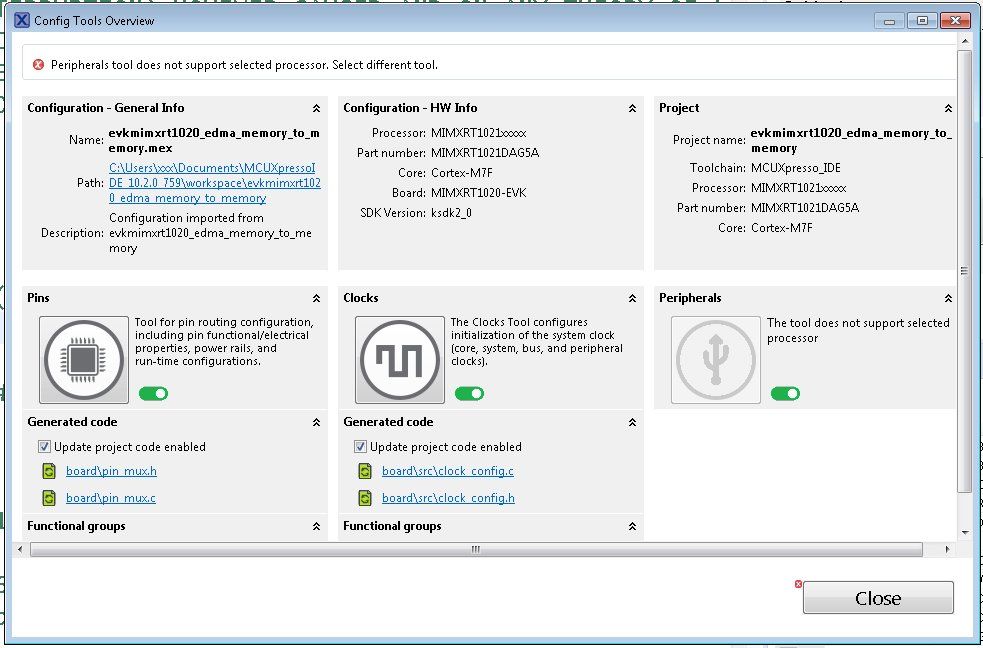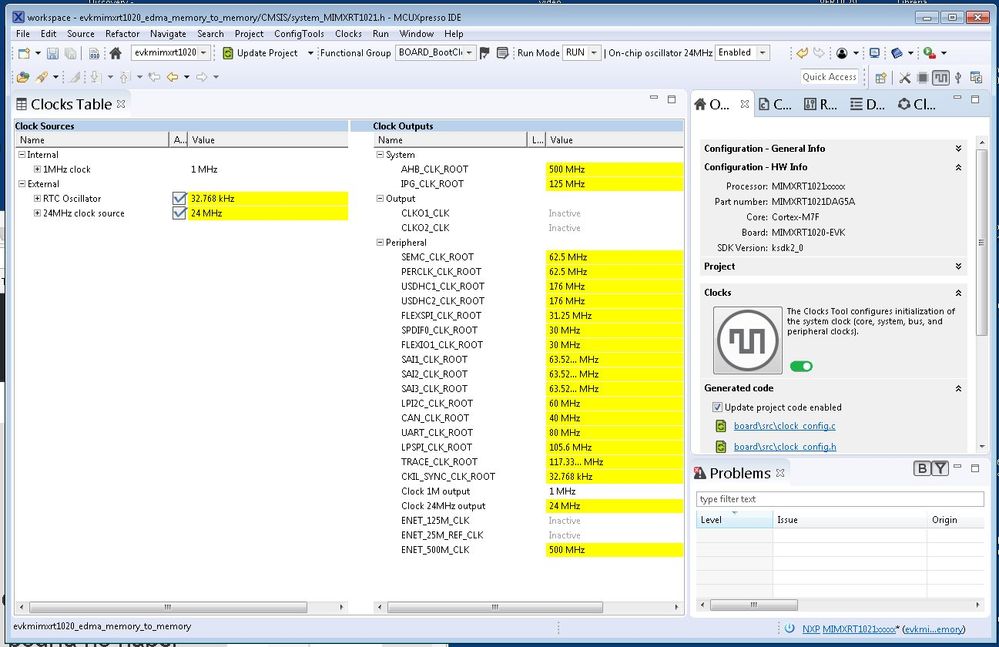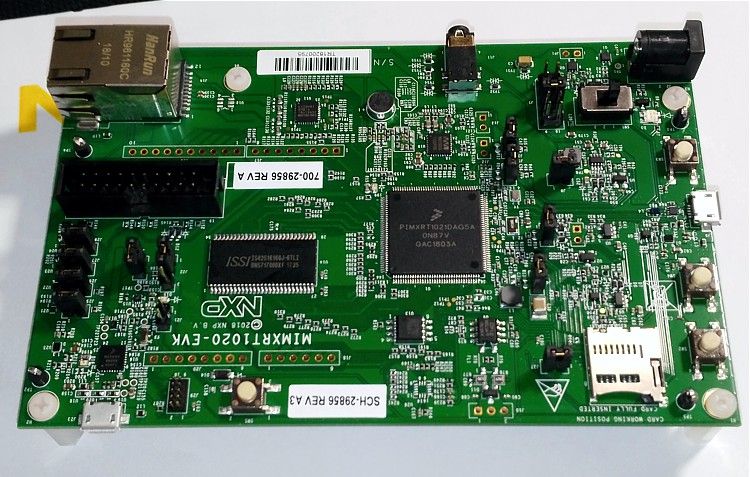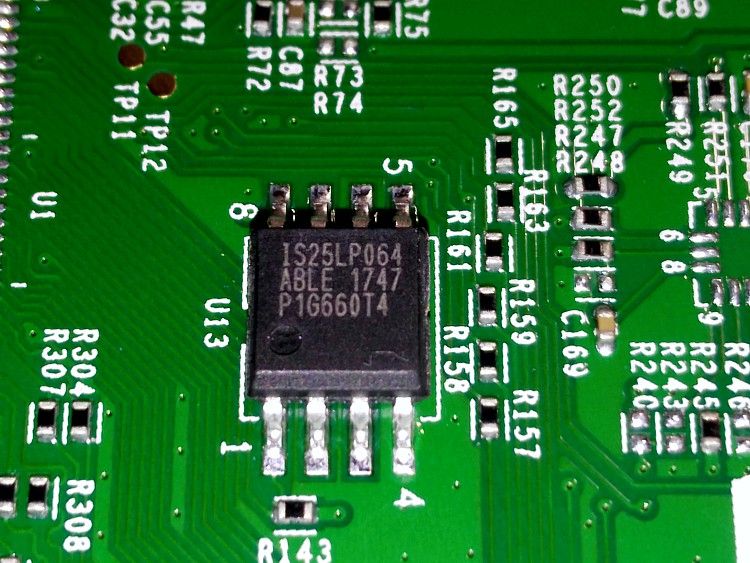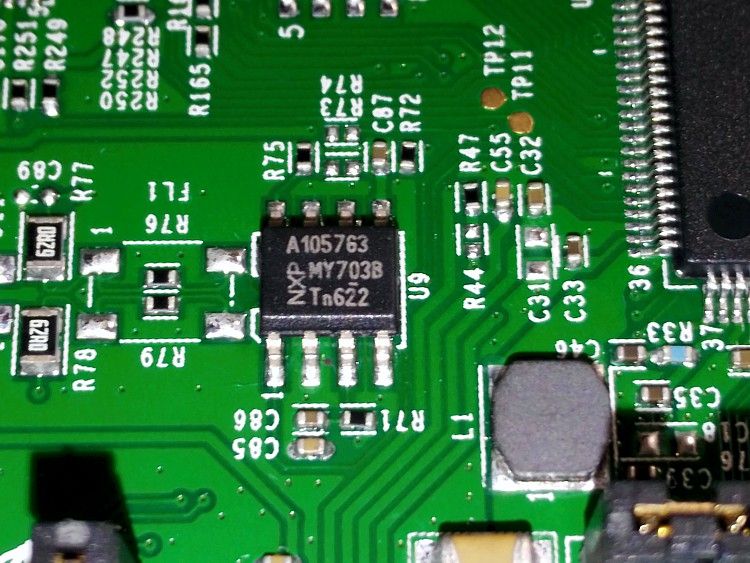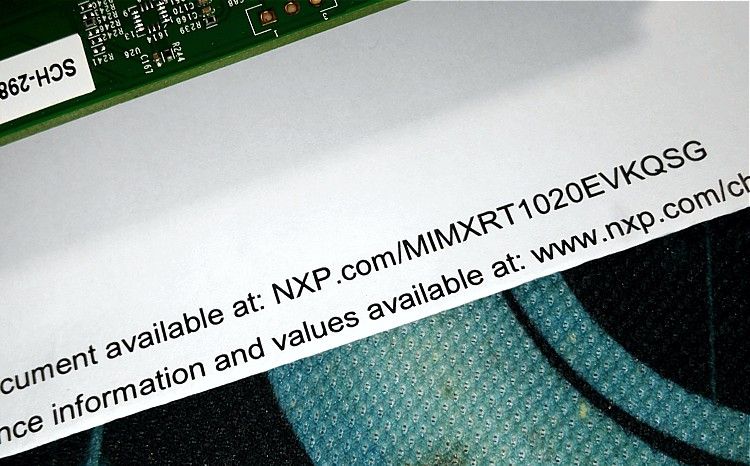- NXP Forums
- Product Forums
- General Purpose MicrocontrollersGeneral Purpose Microcontrollers
- i.MX Forumsi.MX Forums
- QorIQ Processing PlatformsQorIQ Processing Platforms
- Identification and SecurityIdentification and Security
- Power ManagementPower Management
- MCX Microcontrollers
- S32G
- S32K
- S32V
- MPC5xxx
- Other NXP Products
- Wireless Connectivity
- S12 / MagniV Microcontrollers
- Powertrain and Electrification Analog Drivers
- Sensors
- Vybrid Processors
- Digital Signal Controllers
- 8-bit Microcontrollers
- ColdFire/68K Microcontrollers and Processors
- PowerQUICC Processors
- OSBDM and TBDML
-
- Solution Forums
- Software Forums
- MCUXpresso Software and ToolsMCUXpresso Software and Tools
- CodeWarriorCodeWarrior
- MQX Software SolutionsMQX Software Solutions
- Model-Based Design Toolbox (MBDT)Model-Based Design Toolbox (MBDT)
- FreeMASTER
- eIQ Machine Learning Software
- Embedded Software and Tools Clinic
- S32 SDK
- S32 Design Studio
- Vigiles
- GUI Guider
- Zephyr Project
- Voice Technology
- Application Software Packs
- Secure Provisioning SDK (SPSDK)
- Processor Expert Software
-
- Topics
- Mobile Robotics - Drones and RoversMobile Robotics - Drones and Rovers
- NXP Training ContentNXP Training Content
- University ProgramsUniversity Programs
- Rapid IoT
- NXP Designs
- SafeAssure-Community
- OSS Security & Maintenance
- Using Our Community
-
-
- Home
- :
- i.MX Forums
- :
- i.MX RT
- :
- RT1020 SDK/MCUXpresso, Peripheral tools / Clock
RT1020 SDK/MCUXpresso, Peripheral tools / Clock
- Subscribe to RSS Feed
- Mark Topic as New
- Mark Topic as Read
- Float this Topic for Current User
- Bookmark
- Subscribe
- Mute
- Printer Friendly Page
RT1020 SDK/MCUXpresso, Peripheral tools / Clock
- Mark as New
- Bookmark
- Subscribe
- Mute
- Subscribe to RSS Feed
- Permalink
- Report Inappropriate Content
Hello.
I downloaded and installed the RT1020 SDK for MCUXpresso. I open a source example project and I see that Peripheral Tools is not available, also when I access the configuration Clock is only available in text mode (Clocks Table) not in graphic mode.
Does anyone know how to solve these problems?, I am mainly interested in being able to access Peripheral Tools,
to configure DMA and Interrupts.
- Mark as New
- Bookmark
- Subscribe
- Mute
- Subscribe to RSS Feed
- Permalink
- Report Inappropriate Content
Can any NXP representative tell me when they will add Peripheral Tools to the SDK?. Are essential for me to be able to make new developments. Without the Peripheral Tools it is very difficult to configure DMA, interruptions, SPI, etc ...
- Mark as New
- Bookmark
- Subscribe
- Mute
- Subscribe to RSS Feed
- Permalink
- Report Inappropriate Content
I also have the RT1050 board, I have updated the SDK for the RT1050 and also the Peripheral Tools are not available. For me it is essential to properly configure all peripherals, SPI, SDIO, DMA, interrupts ...
When will the Peripheral Tools be available in SDK for RT1020 / RT1050, or has anyone managed to have access to these tools even for the RT1050, which has been on the market longer?
- Mark as New
- Bookmark
- Subscribe
- Mute
- Subscribe to RSS Feed
- Permalink
- Report Inappropriate Content
Hello,
The i.MX RT1020 is not launched yet, and - sorry - not supported.
Regards,
Yuri.
- Mark as New
- Bookmark
- Subscribe
- Mute
- Subscribe to RSS Feed
- Permalink
- Report Inappropriate Content
Just today I received my RT1020 evaluation board, ordered from Mouser last week, so the product is available. But the SDK does not support all the options, nor are the Datasheet, Reference Manual or User Manual of the evaluation board available.
Pictures attached, about the evaluation board received today.