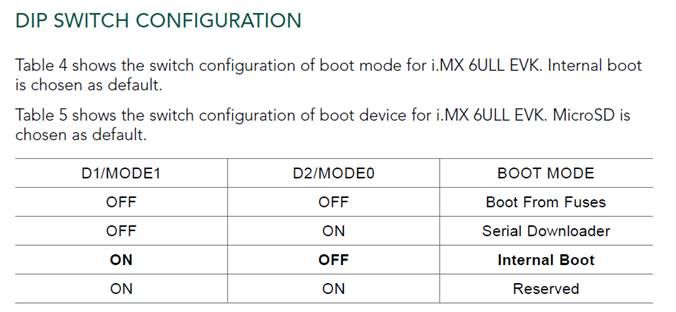- NXP Forums
- Product Forums
- General Purpose MicrocontrollersGeneral Purpose Microcontrollers
- i.MX Forumsi.MX Forums
- QorIQ Processing PlatformsQorIQ Processing Platforms
- Identification and SecurityIdentification and Security
- Power ManagementPower Management
- MCX Microcontrollers
- S32G
- S32K
- S32V
- MPC5xxx
- Other NXP Products
- Wireless Connectivity
- S12 / MagniV Microcontrollers
- Powertrain and Electrification Analog Drivers
- Sensors
- Vybrid Processors
- Digital Signal Controllers
- 8-bit Microcontrollers
- ColdFire/68K Microcontrollers and Processors
- PowerQUICC Processors
- OSBDM and TBDML
-
- Solution Forums
- Software Forums
- MCUXpresso Software and ToolsMCUXpresso Software and Tools
- CodeWarriorCodeWarrior
- MQX Software SolutionsMQX Software Solutions
- Model-Based Design Toolbox (MBDT)Model-Based Design Toolbox (MBDT)
- FreeMASTER
- eIQ Machine Learning Software
- Embedded Software and Tools Clinic
- S32 SDK
- S32 Design Studio
- Vigiles
- GUI Guider
- Zephyr Project
- Voice Technology
- Application Software Packs
- Secure Provisioning SDK (SPSDK)
- Processor Expert Software
-
- Topics
- Mobile Robotics - Drones and RoversMobile Robotics - Drones and Rovers
- NXP Training ContentNXP Training Content
- University ProgramsUniversity Programs
- Rapid IoT
- NXP Designs
- SafeAssure-Community
- OSS Security & Maintenance
- Using Our Community
-
- Cloud Lab Forums
-
- Home
- :
- i.MX Forums
- :
- i.MX Processors
- :
- [Continue]Can't into USB download mode in SD/MMC manufacture boot flow for i.MX6ULL
[Continue]Can't into USB download mode in SD/MMC manufacture boot flow for i.MX6ULL
- Subscribe to RSS Feed
- Mark Topic as New
- Mark Topic as Read
- Float this Topic for Current User
- Bookmark
- Subscribe
- Mute
- Printer Friendly Page
[Continue]Can't into USB download mode in SD/MMC manufacture boot flow for i.MX6ULL
- Mark as New
- Bookmark
- Subscribe
- Mute
- Subscribe to RSS Feed
- Permalink
- Report Inappropriate Content
Hi all
My customer and I are testing SD/MMC manufacture boot flow and have a question about it for i.MX6ULL.
Their custom board has eMMC(uSDHC1) and SD card socket(uSDHC2).
They want to use SD/MMC manufacture boot on their custom board but it fail.
So they made same condition in MCIMX6ULL-EVK and tried it but they have not succeeded yet.
Could you tell me why it can't into a USB download mode ?
Here are our working condition.
CC: 700-29364 REV A, SCH-29364 REV A
BB: 700-28616 REV A, SCH-28616 REV C
Our test is as follows.
Test1.
---------------------------------------------
Condition:
SW602 to OFF, ON
SW601 to OFF, OFF, ON, OFF
no MicroSD card (uSDHC2) which has a socket on cpu board
no SD card (uSDHC1) which has a socket on base board
Result:
It can detect board by mfgtool.
---------------------------------------------
Test2.
---------------------------------------------
Condition:
SW602 to OFF, ON
SW601 to OFF, OFF, ON, OFF
no MicroSD card which has a socket on cpu board
SD card which has a socket on base board
*the SD card has no boot images.
Result:
It can't detect board by mfgtool.
---------------------------------------------
What makes that difference ?
Add info:
Yuri Muhin and Joan Xie helped me with the following thread.
https://community.nxp.com/thread/468643
https://community.nxp.com/thread/475216
Ko-hey
- Mark as New
- Bookmark
- Subscribe
- Mute
- Subscribe to RSS Feed
- Permalink
- Report Inappropriate Content
I have the same evk board as yours, and I tested on my board (test2), no microSD, but has SD card, I can detect the board by mfgtool, pls check if your board is good or not, and refer to the user guide, "If the boot image in the boot media is not validated, the system also enters the serialdownload mode.", so in fact, no matter how to set the SW602, the mfgtool can detect the board.
- Mark as New
- Bookmark
- Subscribe
- Mute
- Subscribe to RSS Feed
- Permalink
- Report Inappropriate Content
Hi Joan Xie
Thank you for quick reply.
I think my board is good because it can boot from microSD.
Do you use empty SD card ?
Could you tell me which mfgtool version do you use ?
Ko-hey
- Mark as New
- Bookmark
- Subscribe
- Mute
- Subscribe to RSS Feed
- Permalink
- Report Inappropriate Content
of course, I format the SD card, I use L4.1.15_2.0.0-ga_mfg-tools
- Mark as New
- Bookmark
- Subscribe
- Mute
- Subscribe to RSS Feed
- Permalink
- Report Inappropriate Content
Hi Joan Xie
Sorry, I had typo in my thread.
I set SW602 to ON, OFF. That means I set it to Internal boot not serial boot.
Did you try it in internal boot mode ?
Ko-hey
- Mark as New
- Bookmark
- Subscribe
- Mute
- Subscribe to RSS Feed
- Permalink
- Report Inappropriate Content
as I mentioned, "If the boot image in the boot media is not validated, the system also enters the serialdownload mode", if the SD card is empty, I think no matter how to sete sw602 , and of course, I've already tested in the first time, even when set SW602 to off off
- Mark as New
- Bookmark
- Subscribe
- Mute
- Subscribe to RSS Feed
- Permalink
- Report Inappropriate Content
Hi Joan Xie
I'm sorry to bother you over and over.
I summarized my test results in attachment.
Could you check whether there are no different condition or not ?
Here is other conditions:
Host PC: Windows 7
Board: MCIMX6ULL-EVK
MFGTool : L4.1.15_2.0.0
Ko-hey
- Mark as New
- Bookmark
- Subscribe
- Mute
- Subscribe to RSS Feed
- Permalink
- Report Inappropriate Content
the same condition, but I can detect the board and find the board in the Human Interface Device of Device Manage, since you set the SW602 to download mode, but still couldn't detect the board, it seems your board has some problem, do you have any other board to test?
- Mark as New
- Bookmark
- Subscribe
- Mute
- Subscribe to RSS Feed
- Permalink
- Report Inappropriate Content
Hi joanxie
I tested with other board which was borrowed by NXP Japan and got same issue.
I set SW602 to internal boot mode (that means set it to ON, OFF) without micro SD card and with a SD card which has base board.
I testted following two ways. Here is a flow what I did.
----------------------------------------------
a)
1. Connect the micro-B end of the supplied USB cable into USB OTG port J1102
2. Set SW602 to ON, OFF (from 1-2 bit) to enter internal boot mode
3. Set SW601 to OFF, OFF, ON, OFF (from 1-4 bit) to boot from the microSD
4. Detach microSD card
5. Insert SD card to SD connector
6. Power on a EVK
7. It can't detect the board with MFGTool.
b)
1. Connect the micro-B end of the supplied USB cable into USB OTG port J1102
2. Set SW602 to ON, OFF (from 1-2 bit) to enter internal boot mode
3. Set SW601 to OFF, OFF, ON, OFF (from 1-4 bit) to boot from the microSD
4. Detach microSD card
5. Detach SD card from SD connector
6. Power on a EVK
7. It can detect the board with MFGTool
8. Insert a SD card during power providing
9. Reset board using SW2102
10. It can't detect board with MFGTool
----------------------------------------------
I checked that it can detect the board when I set SW602 to download mode.
However, it can't detect the board when the empty SD card is in the socket in other two mode (Internal and fuse mode).
Ko-hey
- Mark as New
- Bookmark
- Subscribe
- Mute
- Subscribe to RSS Feed
- Permalink
- Report Inappropriate Content
Hi Joan Xie
Have you tried it with my flow which I wrote above comment ?
If yes, please let me know your result.
Ko-hey
- Mark as New
- Bookmark
- Subscribe
- Mute
- Subscribe to RSS Feed
- Permalink
- Report Inappropriate Content
- Mark as New
- Bookmark
- Subscribe
- Mute
- Subscribe to RSS Feed
- Permalink
- Report Inappropriate Content