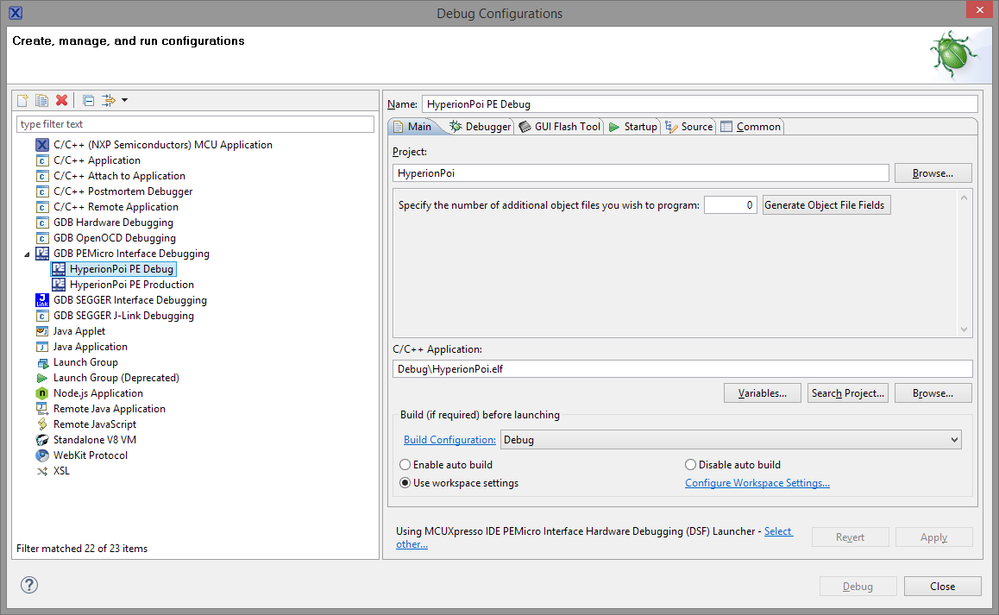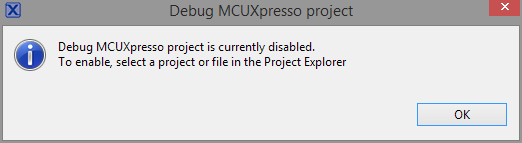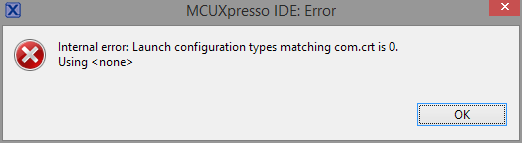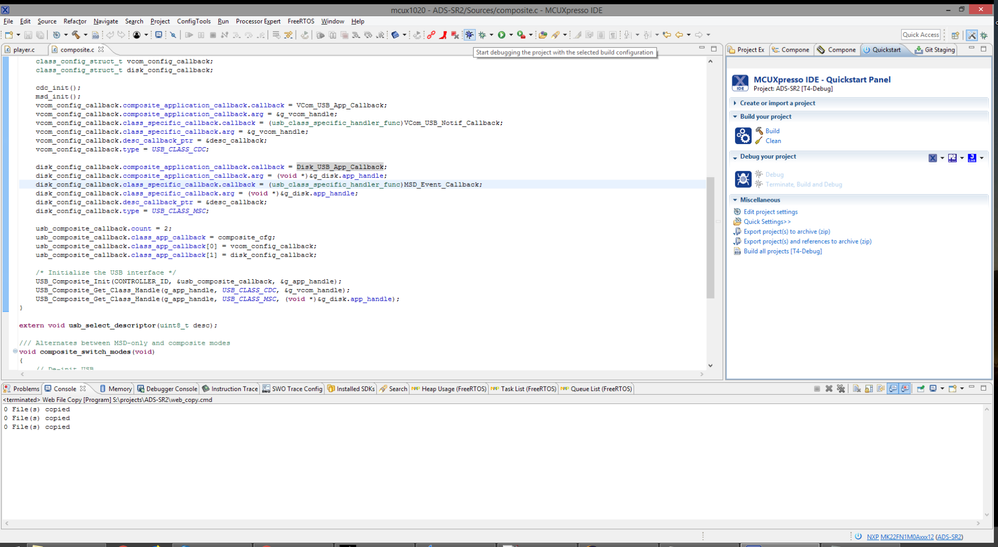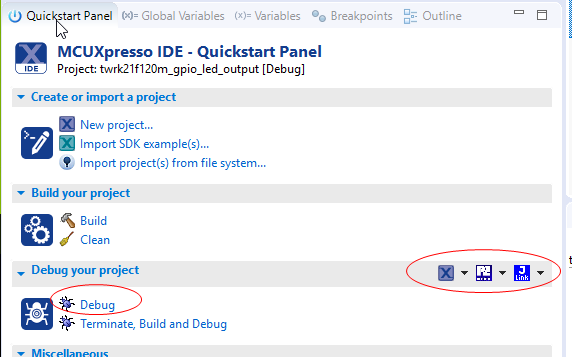- NXP Forums
- Product Forums
- General Purpose MicrocontrollersGeneral Purpose Microcontrollers
- i.MX Forumsi.MX Forums
- QorIQ Processing PlatformsQorIQ Processing Platforms
- Identification and SecurityIdentification and Security
- Power ManagementPower Management
- MCX Microcontrollers
- S32G
- S32K
- S32V
- MPC5xxx
- Other NXP Products
- Wireless Connectivity
- S12 / MagniV Microcontrollers
- Powertrain and Electrification Analog Drivers
- Sensors
- Vybrid Processors
- Digital Signal Controllers
- 8-bit Microcontrollers
- ColdFire/68K Microcontrollers and Processors
- PowerQUICC Processors
- OSBDM and TBDML
-
- Solution Forums
- Software Forums
- MCUXpresso Software and ToolsMCUXpresso Software and Tools
- CodeWarriorCodeWarrior
- MQX Software SolutionsMQX Software Solutions
- Model-Based Design Toolbox (MBDT)Model-Based Design Toolbox (MBDT)
- FreeMASTER
- eIQ Machine Learning Software
- Embedded Software and Tools Clinic
- S32 SDK
- S32 Design Studio
- Vigiles
- GUI Guider
- Zephyr Project
- Voice Technology
- Application Software Packs
- Secure Provisioning SDK (SPSDK)
- Processor Expert Software
-
- Topics
- Mobile Robotics - Drones and RoversMobile Robotics - Drones and Rovers
- NXP Training ContentNXP Training Content
- University ProgramsUniversity Programs
- Rapid IoT
- NXP Designs
- SafeAssure-Community
- OSS Security & Maintenance
- Using Our Community
-
-
- Home
- :
- MCUXpresso Software and Tools
- :
- MCUXpresso IDE
- :
- Re: MCUXpresso 10.2.0 - Unable to launch debug configuration
MCUXpresso 10.2.0 - Unable to launch debug configuration
- Subscribe to RSS Feed
- Mark Topic as New
- Mark Topic as Read
- Float this Topic for Current User
- Bookmark
- Subscribe
- Mute
- Printer Friendly Page
MCUXpresso 10.2.0 - Unable to launch debug configuration
- Mark as New
- Bookmark
- Subscribe
- Mute
- Subscribe to RSS Feed
- Permalink
- Report Inappropriate Content
I just upgraded the other day and created new debug configurations but the 'debug' button is grayed out. The only way I'm able to launch a debug session initially is through the blue debug button on the quick start menu. How do I launch a specific debug configuration?
Scott
- Mark as New
- Bookmark
- Subscribe
- Mute
- Subscribe to RSS Feed
- Permalink
- Report Inappropriate Content
I've not managed to replicate the situation where creating new (additional to the standard Debug/Release) launch configurations gives you a grey-out Debug button in the Launch Configuration editor.
I can think of a couple of possible ways you might be able to "workaround" this though...
Firstly, in the "Common" tab for your launch configuration, change the "Save as" setting from "Local file" to "Shared file". Which will cause it to be placed into the project. You should then be able to see your bespoke launch config in the Project Explorer view, right click on it and select the "Debug as..." entry to launch your bespoke debug session.
Secondly, again in the "Common" tab when editing your bespoke launch configuration, tick the "Display in favorites menu" option to place it in the Debug favorites. Then if you use the dropdown arrow on the "Eclipse standard" green Debug button on the toolbar, you should be able to select and launch your bespoke debug configuration.
Regards,
MCUXpresso IDE Support
- Mark as New
- Bookmark
- Subscribe
- Mute
- Subscribe to RSS Feed
- Permalink
- Report Inappropriate Content
See my response in the other thread. This morning, no debug configurations were working at all.
@Alice:
On MCUXpresso IDE, we recommend using Quickstart Panel to build , debug and so on .
On MCUXpresso IDE v10.2.0. you can directly click "Debug" button, it will search the
The blue debug button was disabled completely this morning.
You can see my other thread for more details..
The Quickstart panel seems like an inadequate tool for real development work. Please understand that I mean this as feedback and not criticism, but here's my opinion on a quickstart panel.
To me, a quickstart is for one of two things: Either getting new users started quickly with the basics, or giving regular users a single place to access the most commonly used tools. In the latter case, I'd expect all of the tools to be available elsewhere.
The first three options deal with new projects and importing examples. These are common beginner activities, and it's exactly what you'd want for a classroom environment where you're starting a new project every class. It also looks like a good way for hobbyists transitioning from Arduino or a similar environment to get started without so many confusing options.
Importing an example or starting a new project are things I might do a few times per year. That quickstart panel occupies a large chunk of valuable screen space for exactly two buttons (build and debug) that I need access to frequently, and I use keyboard shortcuts for those. With the cute little bug and hammer icons it frankly feels a little infantile.
I don't want a quickstart panel occupying space at all, and I certainly don't want to be forced to use it for routine tasks. I can put that space to better use with the Git staging view, or my own script launching page that handles packaging firmware builds and posting them to the server.
And aside from that, just now it's not even working:
The green debug button is working. The blue one gives me the 'Debug MCUXpresso project is currently disabled' error, and the one in the quickstart panel is disabled.
Scott
- Mark as New
- Bookmark
- Subscribe
- Mute
- Subscribe to RSS Feed
- Permalink
- Report Inappropriate Content
Further observations - I have three build configurations for one project (two for hardware variations and one for a white label version) and none of them were giving me a debug button. On #3, I could click 'search project' and the other two binaries would show up, but not the active one. I double checked and the binary was there. Selecting it from the 'browse' button still wouldn't let me run it.
Just now, I switched to configuration #2 and rebuilt it and was able to launch it. After that I switched back to #3 and suddenly it can find the binary and everything seems OK, despite nothing having changed in #3. It seems like maybe something is wonky in the logic MCUX uses to check which configurations are up to date. Even then, it ought to at least let you launch and build.
Scott
- Mark as New
- Bookmark
- Subscribe
- Mute
- Subscribe to RSS Feed
- Permalink
- Report Inappropriate Content
Hello SCOTT,
On MCUXpresso IDE, we recommend using Quickstart Panel to build , debug and so on .
On MCUXpresso IDE v10.2.0. you can directly click "Debug" button, it will search the
connected debug interface by itself , or you can also click one of the three debug buttons " CMSIS DAP, P&E, J-LINK".
Have a great day,
TIC
-----------------------------------------------------------------------------------------------------------------------
Note: If this post answers your question, please click the Correct Answer button. Thank you!
-----------------------------------------------------------------------------------------------------------------------