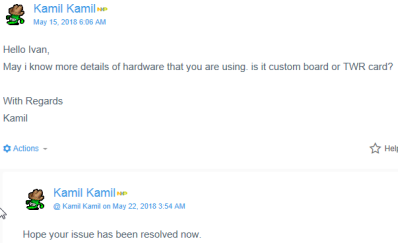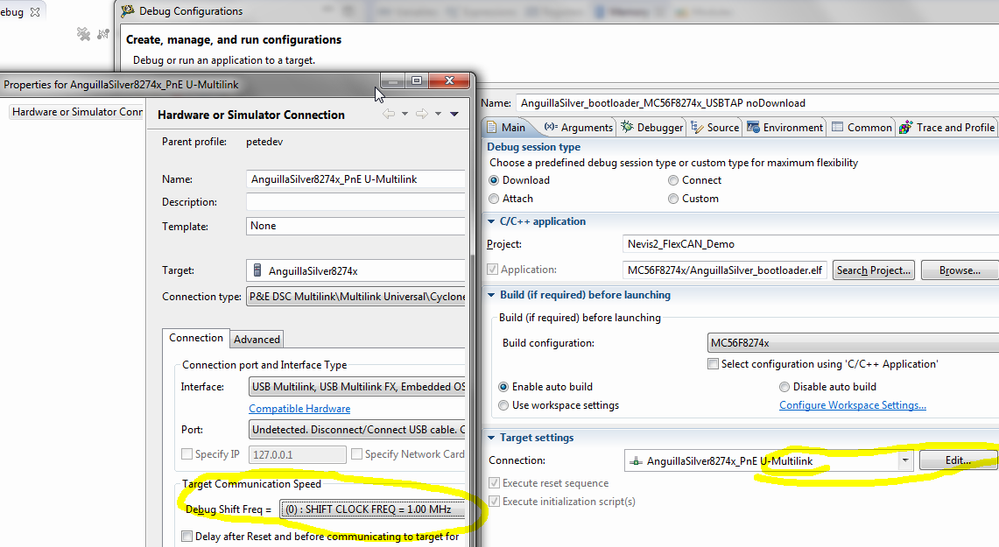- NXP Forums
- Product Forums
- General Purpose MicrocontrollersGeneral Purpose Microcontrollers
- i.MX Forumsi.MX Forums
- QorIQ Processing PlatformsQorIQ Processing Platforms
- Identification and SecurityIdentification and Security
- Power ManagementPower Management
- MCX Microcontrollers
- S32G
- S32K
- S32V
- MPC5xxx
- Other NXP Products
- Wireless Connectivity
- S12 / MagniV Microcontrollers
- Powertrain and Electrification Analog Drivers
- Sensors
- Vybrid Processors
- Digital Signal Controllers
- 8-bit Microcontrollers
- ColdFire/68K Microcontrollers and Processors
- PowerQUICC Processors
- OSBDM and TBDML
-
- Solution Forums
- Software Forums
- MCUXpresso Software and ToolsMCUXpresso Software and Tools
- CodeWarriorCodeWarrior
- MQX Software SolutionsMQX Software Solutions
- Model-Based Design Toolbox (MBDT)Model-Based Design Toolbox (MBDT)
- FreeMASTER
- eIQ Machine Learning Software
- Embedded Software and Tools Clinic
- S32 SDK
- S32 Design Studio
- Vigiles
- GUI Guider
- Zephyr Project
- Voice Technology
- Application Software Packs
- Secure Provisioning SDK (SPSDK)
- Processor Expert Software
-
- Topics
- Mobile Robotics - Drones and RoversMobile Robotics - Drones and Rovers
- NXP Training ContentNXP Training Content
- University ProgramsUniversity Programs
- Rapid IoT
- NXP Designs
- SafeAssure-Community
- OSS Security & Maintenance
- Using Our Community
-
-
- Home
- :
- Product Forums
- :
- Digital Signal Controllers
- :
- Re: Debugging issues CodeWarrior v11
Debugging issues CodeWarrior v11
- Subscribe to RSS Feed
- Mark Topic as New
- Mark Topic as Read
- Float this Topic for Current User
- Bookmark
- Subscribe
- Mute
- Printer Friendly Page
Debugging issues CodeWarrior v11
- Mark as New
- Bookmark
- Subscribe
- Mute
- Subscribe to RSS Feed
- Permalink
- Report Inappropriate Content
Hello everyone,
I am experiencing issues when I try to debug my MC56F82748VLH MCU - my program builds up and when I click the debug button, it says "Launching MC56F827xxPW..Multilink" and it gets stuck at 2% OR sometimes it gets stuck at 100%. In most cases the debug works, or if not I had to restart CodeWarrior or restart the PC in order to get it work.
Also, anytime I open the FreeMaster scope, the CodeWarrior looses connection to the MCU "Target Connection Lost" and "The debugger has lost communication on connection MC56F827xx.......UniversalMultilink".
Any ideas why this happens and how can I resolve it?
Thank you.
- Mark as New
- Bookmark
- Subscribe
- Mute
- Subscribe to RSS Feed
- Permalink
- Report Inappropriate Content
Hello all,
I think there is some issue with CW11, as with same hardware same debugger. i see Universal Multilink getting disconnect very often, and many time i need to restart my computer to again debugg/flash the device.
May I know where we can report this, so that CW team can look into it.
With Regards
Kamil
- Mark as New
- Bookmark
- Subscribe
- Mute
- Subscribe to RSS Feed
- Permalink
- Report Inappropriate Content
Hello All,
I was using CW10.6/CW10.7 with Win7 machine, Now i moved to win10 and downloaded CW11. and now my universal Multilink get disconnected very often and many time it just dont connect again, until unless i restart my computer.
kamil
- Mark as New
- Bookmark
- Subscribe
- Mute
- Subscribe to RSS Feed
- Permalink
- Report Inappropriate Content
Hi Kamil / P,
So this is a bit confusing. Who asked the question and who has the problem, P or Kamil, and who is Ivan? Does Kamil work for NXP and if so why do they not know where to report a problem?
Anyway, It may be Win10 but maybe not. It could likely be the computer hardware.
What type of computer are you using, Desktop or Laptop?
If it is a desktop don't use the Front Side USB ports, use one of the rear ports connected directly to the Motherboard.
If it has both USB 3.0 and 2.0 USB ports try using a USB 2.0 port.
What else have you tried to fix this problem? Did you try the clock speed I mentioned above?
Pete
- Mark as New
- Bookmark
- Subscribe
- Mute
- Subscribe to RSS Feed
- Permalink
- Report Inappropriate Content
dynapb , first engineer12 has reported this issue, at that time my laptop was Win7 and using CW10.7, and was not facing that problem so frequent. so was trying to understand the issue from engineer12 to find the root cause. I moved to Win10, as well as installed CW11, and i too started facing same issue as reported by engineer12.
- Mark as New
- Bookmark
- Subscribe
- Mute
- Subscribe to RSS Feed
- Permalink
- Report Inappropriate Content
Hi Kamil,
I have tried the Code Warrior V11 both on Windows 7 & 10 and I am experiencing the same problem. It best work on Windows 8.1 for me. Lowering the Multilink did not change anything and still I am experiencing this issue.
Thanks
- Mark as New
- Bookmark
- Subscribe
- Mute
- Subscribe to RSS Feed
- Permalink
- Report Inappropriate Content
dynapb , I tried lowering Multilink, but no luck.
- Mark as New
- Bookmark
- Subscribe
- Mute
- Subscribe to RSS Feed
- Permalink
- Report Inappropriate Content
P
You could try lowering the speed of the Universal Multilink. I have not used that but have had similar problems with the USB TAP.
Pete
- Mark as New
- Bookmark
- Subscribe
- Mute
- Subscribe to RSS Feed
- Permalink
- Report Inappropriate Content
Hello Ivan,
May i know more details of hardware that you are using. is it custom board or TWR card?
With Regards
Kamil
- Mark as New
- Bookmark
- Subscribe
- Mute
- Subscribe to RSS Feed
- Permalink
- Report Inappropriate Content
Hi Kamil,
I am using the TWR-56F8200 and the chip is MC56F82748VLH.
This issue is still on-going.
Thank you.
- Mark as New
- Bookmark
- Subscribe
- Mute
- Subscribe to RSS Feed
- Permalink
- Report Inappropriate Content
Hope your issue has been resolved now.