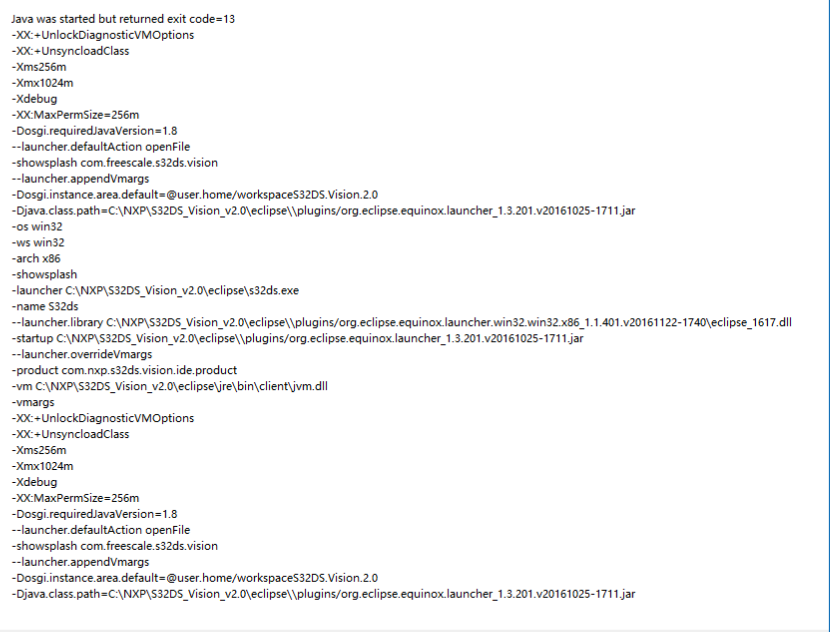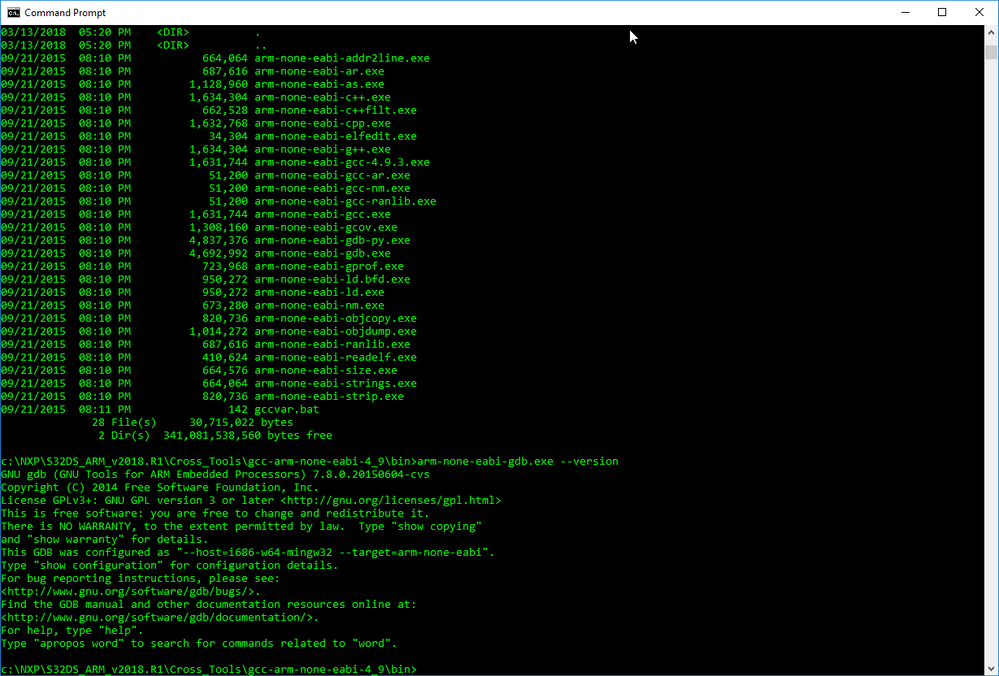- NXP Forums
- Product Forums
- General Purpose MicrocontrollersGeneral Purpose Microcontrollers
- i.MX Forumsi.MX Forums
- QorIQ Processing PlatformsQorIQ Processing Platforms
- Identification and SecurityIdentification and Security
- Power ManagementPower Management
- MCX Microcontrollers
- S32G
- S32K
- S32V
- MPC5xxx
- Other NXP Products
- Wireless Connectivity
- S12 / MagniV Microcontrollers
- Powertrain and Electrification Analog Drivers
- Sensors
- Vybrid Processors
- Digital Signal Controllers
- 8-bit Microcontrollers
- ColdFire/68K Microcontrollers and Processors
- PowerQUICC Processors
- OSBDM and TBDML
-
- Solution Forums
- Software Forums
- MCUXpresso Software and ToolsMCUXpresso Software and Tools
- CodeWarriorCodeWarrior
- MQX Software SolutionsMQX Software Solutions
- Model-Based Design Toolbox (MBDT)Model-Based Design Toolbox (MBDT)
- FreeMASTER
- eIQ Machine Learning Software
- Embedded Software and Tools Clinic
- S32 SDK
- S32 Design Studio
- Vigiles
- GUI Guider
- Zephyr Project
- Voice Technology
- Application Software Packs
- Secure Provisioning SDK (SPSDK)
- Processor Expert Software
-
- Topics
- Mobile Robotics - Drones and RoversMobile Robotics - Drones and Rovers
- NXP Training ContentNXP Training Content
- University ProgramsUniversity Programs
- Rapid IoT
- NXP Designs
- SafeAssure-Community
- OSS Security & Maintenance
- Using Our Community
-
-
- Home
- :
- Software Forums
- :
- S32 Design Studio
- :
- I can't launch S32 DESIGN STUDIO suddenly
I can't launch S32 DESIGN STUDIO suddenly
- Subscribe to RSS Feed
- Mark Topic as New
- Mark Topic as Read
- Float this Topic for Current User
- Bookmark
- Subscribe
- Mute
- Printer Friendly Page
I can't launch S32 DESIGN STUDIO suddenly
- Mark as New
- Bookmark
- Subscribe
- Mute
- Subscribe to RSS Feed
- Permalink
- Report Inappropriate Content
These problem occurred suddenly,and it's show"Loading com.frescale processorexpert.core",I tried to uninstall it,and install it again,but it no effect.How can I solve this problem.
thank you all.
- Mark as New
- Bookmark
- Subscribe
- Mute
- Subscribe to RSS Feed
- Permalink
- Report Inappropriate Content
Thank you all,I have solve this problem.I tried change my work directory,and it works.
- Mark as New
- Bookmark
- Subscribe
- Mute
- Subscribe to RSS Feed
- Permalink
- Report Inappropriate Content
Excuse me, how did you change your work directory?
- Mark as New
- Bookmark
- Subscribe
- Mute
- Subscribe to RSS Feed
- Permalink
- Report Inappropriate Content
I just rename the directories of my workspaces and now works. Thanks for the suggestion!
- Mark as New
- Bookmark
- Subscribe
- Mute
- Subscribe to RSS Feed
- Permalink
- Report Inappropriate Content
Hi,
Which version of S32 Design Studio are you using?
Could you possibly attach log file located in your workspace:
"<your workspace directory>\.metadata\.log"
This will help us to identify the root cause of this issue.
Thanks,
Stan
- Mark as New
- Bookmark
- Subscribe
- Mute
- Subscribe to RSS Feed
- Permalink
- Report Inappropriate Content
HI Stanislav,
This problem hasn't solve ,I tried to start this software in Windows Safety Mode ,it still doesn't work.The message is shown above.Please help me to find out the problem.
- Mark as New
- Bookmark
- Subscribe
- Mute
- Subscribe to RSS Feed
- Permalink
- Report Inappropriate Content
Hi Stanislaw,
I have the same problem like it is described in the topic. I can not launch the s32 design studio while it is loading the processorexper.core module.
Here are my .log infos:
!SESSION 2018-05-22 08:14:08.548 -----------------------------------------------
eclipse.buildId=4.6.3.M20170301-0400
java.version=1.8.0_51
java.vendor=Oracle Corporation
BootLoader constants: OS=win32, ARCH=x86, WS=win32, NL=de_DE
Framework arguments: -product com.nxp.s32ds.arm.ide.product
Command-line arguments: -os win32 -ws win32 -arch x86 -product com.nxp.s32ds.arm.ide.product
!ENTRY org.eclipse.cdt.dsf.gdb 4 5012 2018-05-22 16:10:37.022
!MESSAGE Error with command: gdb --version
!STACK 0
java.io.IOException: Cannot run program "gdb": Launching failed
Thanks for help.
- Mark as New
- Bookmark
- Subscribe
- Mute
- Subscribe to RSS Feed
- Permalink
- Report Inappropriate Content
Hi,
are you able run gdb from command line?
Jiri
- Mark as New
- Bookmark
- Subscribe
- Mute
- Subscribe to RSS Feed
- Permalink
- Report Inappropriate Content
HI,
Thank you,Stan.
My software version is S32DS.Version.2.0 ,and I just check the log file,it has stopped record after this issue occurred.The abstract of the log file shows as below.
!SESSION 2018-03-19 16:21:29.517 -----------------------------------------------
eclipse.buildId=4.6.2.M20161124-1400
java.version=1.8.0_51
java.vendor=Oracle Corporation
BootLoader constants: OS=win32, ARCH=x86, WS=win32, NL=zh_CN
Framework arguments: -product com.nxp.s32ds.vision.ide.product
Command-line arguments: -os win32 -ws win32 -arch x86 -product com.nxp.s32ds.vision.ide.product
!ENTRY org.eclipse.egit.ui 2 0 2018-03-19 16:21:52.590
!MESSAGE Warning: The environment variable HOME is not set. The following directory will be used to store the Git
user global configuration and to define the default location to store repositories: 'C:\Users\juju'. If this is
not correct please set the HOME environment variable and restart Eclipse. Otherwise Git for Windows and
EGit might behave differently since they see different configuration options.
This warning can be switched off on the Team > Git > Confirmations and Warnings preference page.
Thanks.