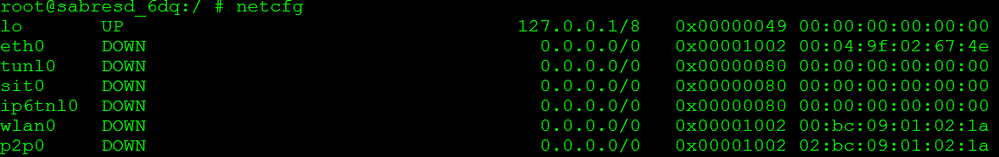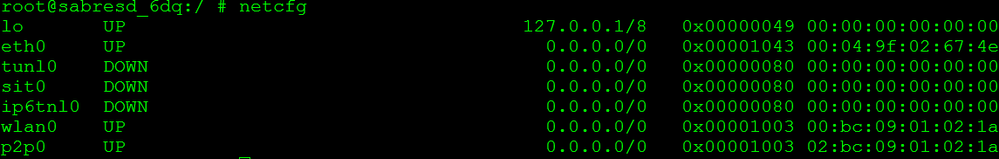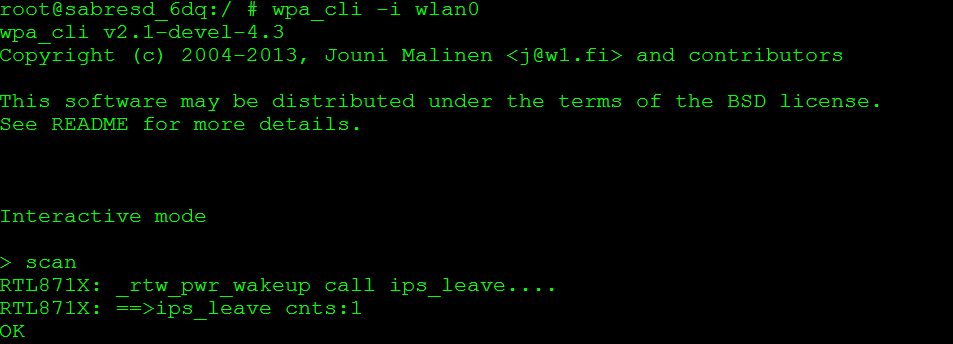- NXP Forums
- Product Forums
- General Purpose MicrocontrollersGeneral Purpose Microcontrollers
- i.MX Forumsi.MX Forums
- QorIQ Processing PlatformsQorIQ Processing Platforms
- Identification and SecurityIdentification and Security
- Power ManagementPower Management
- MCX Microcontrollers
- S32G
- S32K
- S32V
- MPC5xxx
- Other NXP Products
- Wireless Connectivity
- S12 / MagniV Microcontrollers
- Powertrain and Electrification Analog Drivers
- Sensors
- Vybrid Processors
- Digital Signal Controllers
- 8-bit Microcontrollers
- ColdFire/68K Microcontrollers and Processors
- PowerQUICC Processors
- OSBDM and TBDML
-
- Solution Forums
- Software Forums
- MCUXpresso Software and ToolsMCUXpresso Software and Tools
- CodeWarriorCodeWarrior
- MQX Software SolutionsMQX Software Solutions
- Model-Based Design Toolbox (MBDT)Model-Based Design Toolbox (MBDT)
- FreeMASTER
- eIQ Machine Learning Software
- Embedded Software and Tools Clinic
- S32 SDK
- S32 Design Studio
- Vigiles
- GUI Guider
- Zephyr Project
- Voice Technology
- Application Software Packs
- Secure Provisioning SDK (SPSDK)
- Processor Expert Software
-
- Topics
- Mobile Robotics - Drones and RoversMobile Robotics - Drones and Rovers
- NXP Training ContentNXP Training Content
- University ProgramsUniversity Programs
- Rapid IoT
- NXP Designs
- SafeAssure-Community
- OSS Security & Maintenance
- Using Our Community
-
- Cloud Lab Forums
-
- Home
- :
- i.MX Forums
- :
- i.MX Processors Knowledge Base
- :
- How to enable wifi scan mode in android4.3?
How to enable wifi scan mode in android4.3?
- Subscribe to RSS Feed
- Mark as New
- Mark as Read
- Bookmark
- Subscribe
- Printer Friendly Page
- Report Inappropriate Content
How to enable wifi scan mode in android4.3?
How to enable wifi scan mode in android4.3?
Description by Google:
Wi-Fi scan-only mode is a new platform optimization that lets users keep Wi-Fi scan on without connecting to a Wi-Fi network, to improve location accuracy while conserving battery. Apps that depend on Wi-Fi for location services can now ask users to enable scan-only mode from Wi-Fi advanced settings. Wi-Fi scan-only mode is not dependent on device hardware and is available as part of the Android 4.3 platform.
Comments by Freescale:
In order to enable wifi scan mode, we should make sure wifi driver shouldn't be removed while switching off wifi from Setting. Additionally, android4.3 has introduced one CTS test to force us to change all loadable modules into kernel built in. The reason is loadable modules are often used by rootkits and other exploits. so there will be big risk in security. OK, now let's try to keep up with the pace of AOSP.
For AR6003, we are using compat-wireless driver which accommodates all linux kernel since 2.6.We are now using olca-3.4 wifi driver but our kernel version is 3.0.35. It is not a simple change to be directly compiled into kernel since it is lack of the basic file structure for ath6kl driver. This has been double confirmed by support guy from Atheros. More terribly, Atheros has no plan to publish new version for AR6003 but just maintain it. Yeah, my pitiful baby. Say goodbye to scan mode.
This is why this document come into being. AR6003 is our default wifi module bounded to our imx6 serial board. So formal release will lose this important feature for this limitation. Here I will give out patches to enable this feature using another wifi module-----Realtek 8723as. Ok, now let's welcome this new star.
Patches description:
Patch for kernel--------Change loadable driver modules to compiled into kernel, this will let wlan0 and p2p0 interfaces still can be operated although you have switched off wifi in Setting UI.
Patch for device/fsl--------Firstly, I delete one rfkill operation in init.rc which is obsolete for BT setting. If still keep it here, it will soft block wifi interface through mac80211 rfkill. Then I clean up some setting for wifi driver module.
Patch for hardware/libhardware_legacy-------Since wifi driver is already directly built in kernel, HAL will have no need to load driver now. Refactor it and optimize it.
Test it manually:
If you have one sdio rtl8723as wifi module in hand, you can test it like the following to see wifi scan mode works:
- Firstly, disable wifi in Setting UI. then you can check netcfg result, you will see wlan0 and p2p0 are still there, only down state:
- Go "advanced" menu in wifi setting,Turning on the checkbox of "Scanning always available". Check netcfg result again, Oh Oh, wlan0 and p2p0 are up:
- Manually "scan" through "wpa_cli" tool, you will see it works: