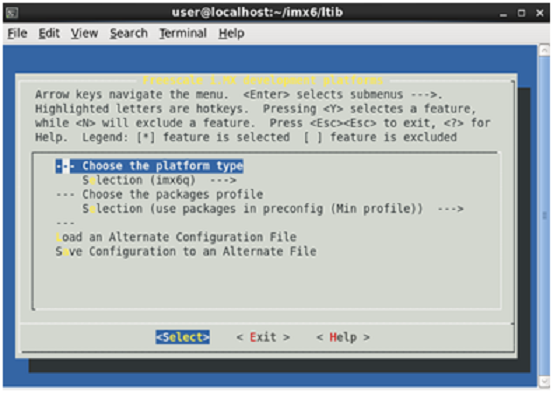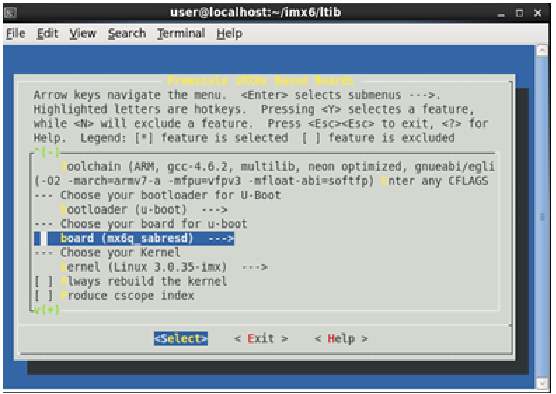- NXP Forums
- Product Forums
- General Purpose MicrocontrollersGeneral Purpose Microcontrollers
- i.MX Forumsi.MX Forums
- QorIQ Processing PlatformsQorIQ Processing Platforms
- Identification and SecurityIdentification and Security
- Power ManagementPower Management
- MCX Microcontrollers
- S32G
- S32K
- S32V
- MPC5xxx
- Other NXP Products
- Wireless Connectivity
- S12 / MagniV Microcontrollers
- Powertrain and Electrification Analog Drivers
- Sensors
- Vybrid Processors
- Digital Signal Controllers
- 8-bit Microcontrollers
- ColdFire/68K Microcontrollers and Processors
- PowerQUICC Processors
- OSBDM and TBDML
-
- Solution Forums
- Software Forums
- MCUXpresso Software and ToolsMCUXpresso Software and Tools
- CodeWarriorCodeWarrior
- MQX Software SolutionsMQX Software Solutions
- Model-Based Design Toolbox (MBDT)Model-Based Design Toolbox (MBDT)
- FreeMASTER
- eIQ Machine Learning Software
- Embedded Software and Tools Clinic
- S32 SDK
- S32 Design Studio
- Vigiles
- GUI Guider
- Zephyr Project
- Voice Technology
- Application Software Packs
- Secure Provisioning SDK (SPSDK)
- Processor Expert Software
-
- Topics
- Mobile Robotics - Drones and RoversMobile Robotics - Drones and Rovers
- NXP Training ContentNXP Training Content
- University ProgramsUniversity Programs
- Rapid IoT
- NXP Designs
- SafeAssure-Community
- OSS Security & Maintenance
- Using Our Community
-
-
- Home
- :
- i.MX Forums
- :
- i.MX Processors Knowledge Base
- :
- CentOS 6.3 64-bit Host Building i.MX6Q-SDB Linux L3.0.35_12.09.01.01_GA_Source
CentOS 6.3 64-bit Host Building i.MX6Q-SDB Linux L3.0.35_12.09.01.01_GA_Source
- Subscribe to RSS Feed
- Mark as New
- Mark as Read
- Bookmark
- Subscribe
- Printer Friendly Page
- Report Inappropriate Content
CentOS 6.3 64-bit Host Building i.MX6Q-SDB Linux L3.0.35_12.09.01.01_GA_Source
CentOS 6.3 64-bit Host Building i.MX6Q-SDB Linux L3.0.35_12.09.01.01_GA_Source
Introduction
The SABRE Board for Smart Devices Based on the i.MX 6 Series is an evalutaion board featuring the i.MX6 Quad Core Cortex-A9 processor. Freescale ported the Linux Operating System (as of this writing version 3.0.35) and the Board Support Package (BSP) containing the Linux Kernel, build system called LTIB, GCC compiler tools, boot loader, u-boot, and root file system is available for download, install, and build.
LTIB is a perl script and is the acroynm for Linux Target Image Builder.
This document describes setting up a CentOS 6.3 64-bit host in a virtual machine for using the BSP and running the images on i.MX6Q-SDB evaluation board.
References
| Description | Reference |
|---|---|
| CentOS 6.3 LiveCD installed in a virtual machine from virtual box. | CentOS-6.3-x86_64-LiveCD.iso 9953ff1cc2ef31da89a0e1f993ee6335 |
| Virtual Box - A Virtual Machine used for creating the CentOS host. Virtual Box installed on Windows 7 64-bit Pro, then create the VM. Allocated 20 GB Hard disk and 1 MB RAM. The steps for installations are found at the virtual box web site. | http://www.virtualbox.org |
| The BSP provides, a build system called ltib, GNU tools, U-Boot, Linux Kernel, and root file system: | Download archive from http://freescale.com/sabresdb L3.0.35_12.09.01.0_GA_source.tar.gz 5ab4198278e92e03be74ca602227afad |
Document Conventions
Bold lines are Linux commands and edits run on CentOS.
The '$' indicates running the command as a regular user
The '#' indicates running the command as root user.
CentOS Host Setup
For this example a virtual machine is used, however a dedicated PC running only CentOS linux could be used.
1. Add user login to sudo'ers file
Login as user root and run the visudo command
# visudo
Add the following line and save the file:
user ALL=(ALL) ALL
2. Update the system packages:
$ sudo yum udpate
3. Install package for "ltib" operations:
$ sudo yum install make gcc gcc-c++ kernel-devel bison libuuid-devel ncurses-devel zlib-devel lzo-devel intltool libtool tcl rpm-build perl-ExtUtils-MakeMaker ld-linux.so.2 zlib-1.2.3-27.el6.i686
4. Update sudo'ers file for supporting ltib rpm
$ sudo visudo
Add the following line and save the file:
user ALL=NOPASSWD: /bin/rpm,/opt/freescale/ltib/usr/bin/rpm
Install BSP
The sources are in a tar gziped archive file which is downloaded from http://freescale.com/sabresdb, selecting the Software & Tools tab then expanding Run-time Software in the middle of the page. A free login is required for download which can be registered for by selecting the Login at the top right of the freescale.com page.
Once downloaded, verify the md5 checksum (see references above for the value).
$ mkdir ~/imx6
$ tar -zxf L3.0.35_12.09.01.01_GA_source.tar.gz -C ~/imx6
$ cd ~/imx6/*source
$ ./install
Read and accept the licensing information.
Choose a directory to install too, for this example entered .. which is the parent directory.
Build the i.MX6Q SDB
$ cd ~/imx6/ltib
$ ./ltib
After some time (depends on how fast your host computer is) the menuing system is shown which allows you to select build configurations.
The second screen selects the development platform which is imx6q for the SDB. For this example the Min profile is chosen which is the default. Use the arrow keys to move and the enter key to select. The space bar selects/deselects an entry.
Use the right arrow key to move to <Exit> and press the enter key. The save dialog box is presented, save. The next menu is the iMX6x Base Boards which leaving all as default except for the U-boot board selection which is mx6q_sabresd for the SDB. Save and exit.
Images
When ltib completes, the images are found in <ltib>/rootfs/boot.
Bootloader = u-boot.bin
Linux Kernel = uImage
File system = </ltib>/rootfs