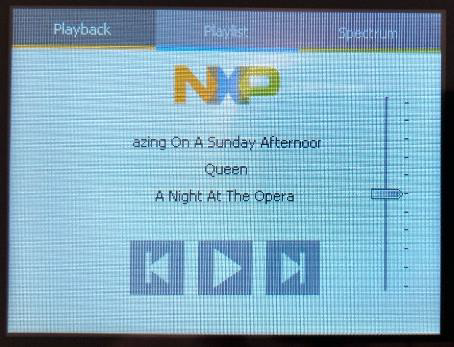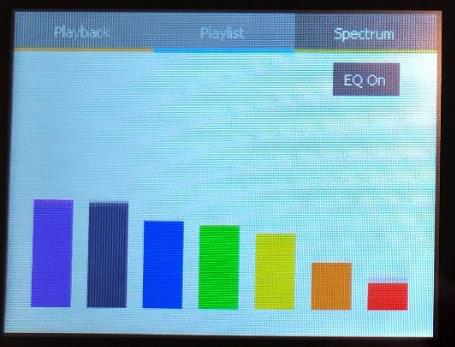- NXP Forums
- Product Forums
- General Purpose MicrocontrollersGeneral Purpose Microcontrollers
- i.MX Forumsi.MX Forums
- QorIQ Processing PlatformsQorIQ Processing Platforms
- Identification and SecurityIdentification and Security
- Power ManagementPower Management
- MCX Microcontrollers
- S32G
- S32K
- S32V
- MPC5xxx
- Other NXP Products
- Wireless Connectivity
- S12 / MagniV Microcontrollers
- Powertrain and Electrification Analog Drivers
- Sensors
- Vybrid Processors
- Digital Signal Controllers
- 8-bit Microcontrollers
- ColdFire/68K Microcontrollers and Processors
- PowerQUICC Processors
- OSBDM and TBDML
-
- Solution Forums
- Software Forums
- MCUXpresso Software and ToolsMCUXpresso Software and Tools
- CodeWarriorCodeWarrior
- MQX Software SolutionsMQX Software Solutions
- Model-Based Design Toolbox (MBDT)Model-Based Design Toolbox (MBDT)
- FreeMASTER
- eIQ Machine Learning Software
- Embedded Software and Tools Clinic
- S32 SDK
- S32 Design Studio
- Vigiles
- GUI Guider
- Zephyr Project
- Voice Technology
- Application Software Packs
- Secure Provisioning SDK (SPSDK)
- Processor Expert Software
-
- Topics
- Mobile Robotics - Drones and RoversMobile Robotics - Drones and Rovers
- NXP Training ContentNXP Training Content
- University ProgramsUniversity Programs
- Rapid IoT
- NXP Designs
- SafeAssure-Community
- OSS Security & Maintenance
- Using Our Community
-
-
- Home
- :
- Topics
- :
- NXP Designs Knowledge Base
- :
- i.MX RT600 Audio Playback GUI Demo
i.MX RT600 Audio Playback GUI Demo
- Subscribe to RSS Feed
- Mark as New
- Mark as Read
- Bookmark
- Subscribe
- Printer Friendly Page
- Report Inappropriate Content
i.MX RT600 Audio Playback GUI Demo
i.MX RT600 Audio Playback GUI Demo
Overview
This demo uses the i.MX RT600 EVK (MIMXRT685-EVK) with a GUI software to playback MP3 files. An equalizer can be switch on to demonstrate the HiGi-4 audio DSP. Beside the board itself it requires a SD-card with MP3 music tracks and a portable speaker or headphone.
The i.MX RT600 is a crossover MCU family optimized for 32-bit immersive audio playback and voice user interface applications combining a high-performance Cadence® Tensilica® HiFi 4 audio DSP core with a next-generation Cortex-M33 core. The i.MX RT600 family of crossover MCUs is designed to unlock the potential of voice-assisted end nodes with a secure, power-optimized embedded processor.
Demoing Guide
No software installation required to demo this board. To build this demo, pls. refer to the description at the end of this guide.
- Insert the SD-Card with mp3 files to on-board SD Card connector, not to the one below the LCD board
- Connect headphones or external speakers to the 3.5mm jack Line Out (J4)
- Supply the board through Micro-USB connector (J5) in the upper right edge
Three main windows/tabs on the GUI:
File playback
This screen shows:
• Album artwork/NXP logo
• Current track information (title, artist, album)
• Media controls (prev, play/stop, next)
• Volume slider
Playlist
This screen shows:
• Playlist information from mp3 files found in SD card
• A track for playback can be selected by touching the line
Spectrum visualizer
This screen shows:
• Seven vertical bars showing the frequency spectrum of the current track being played.
• Button for toggling Equalizer On/Off
o if on the sound is AM radio style