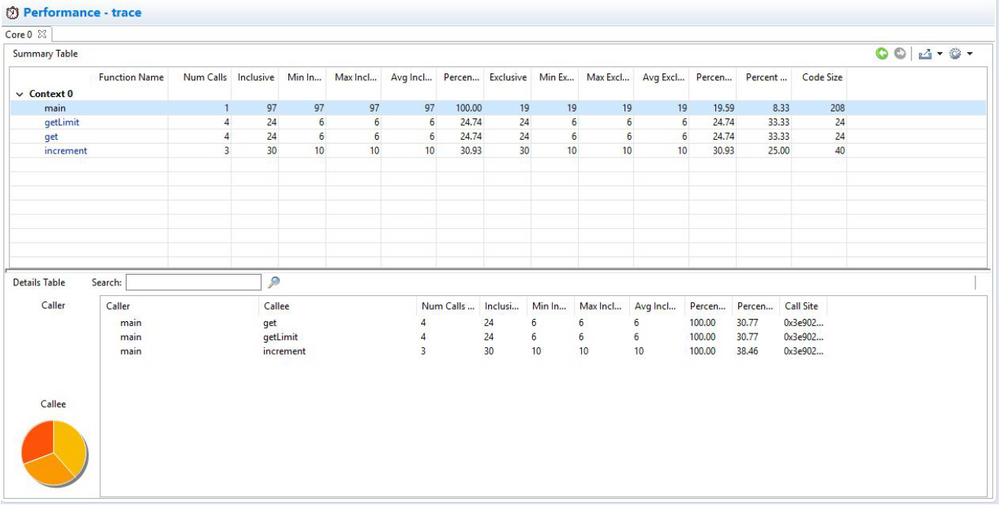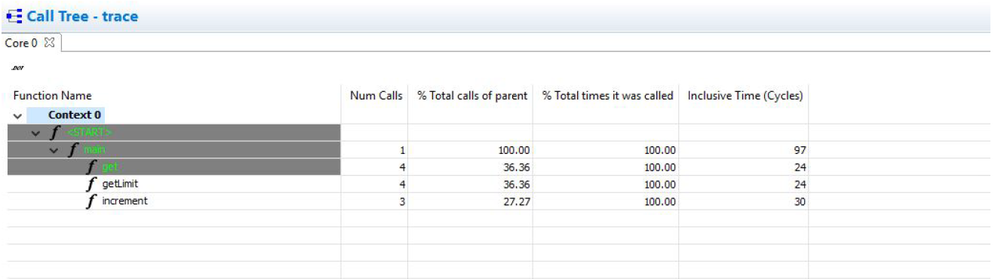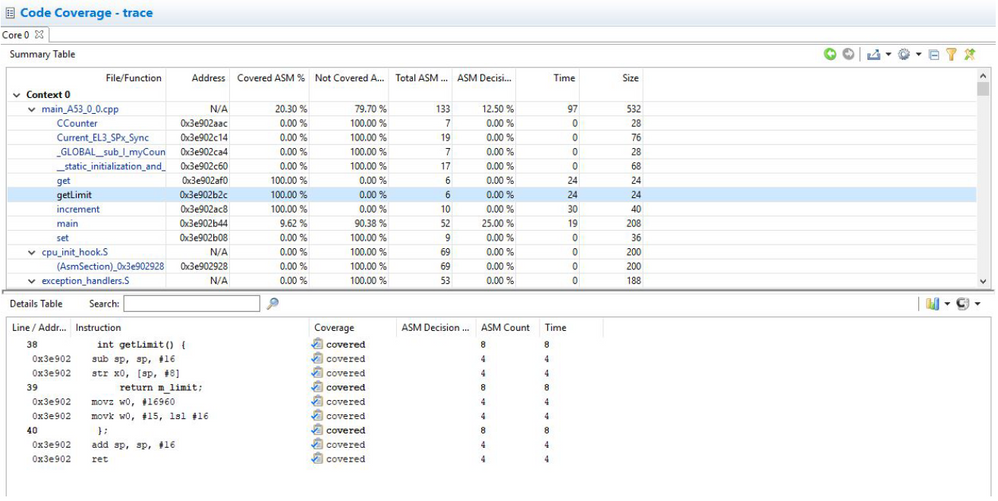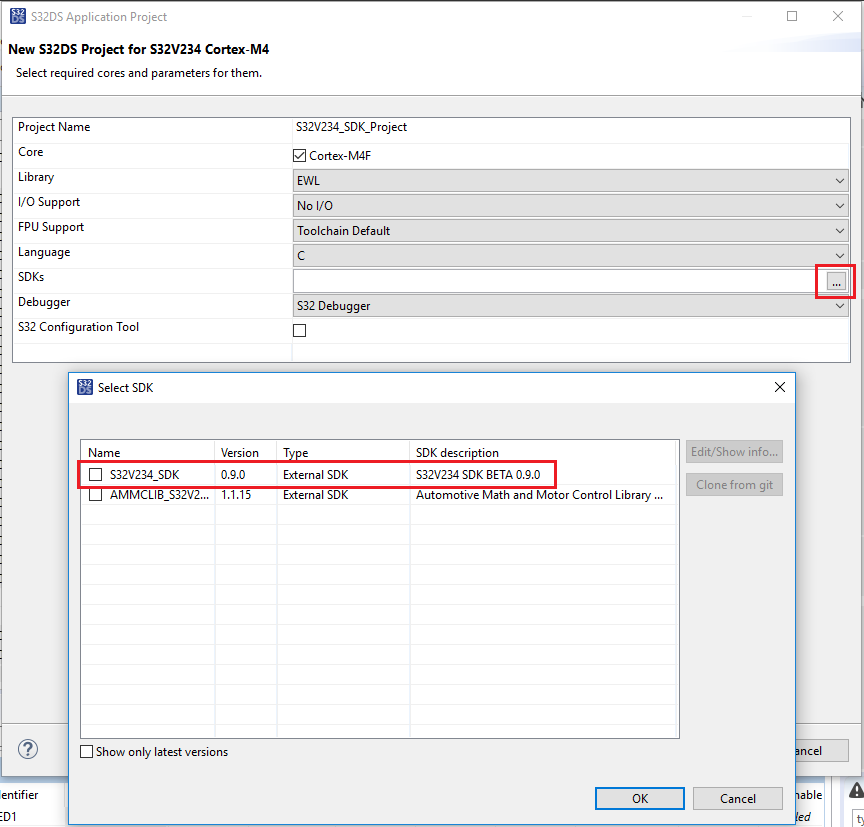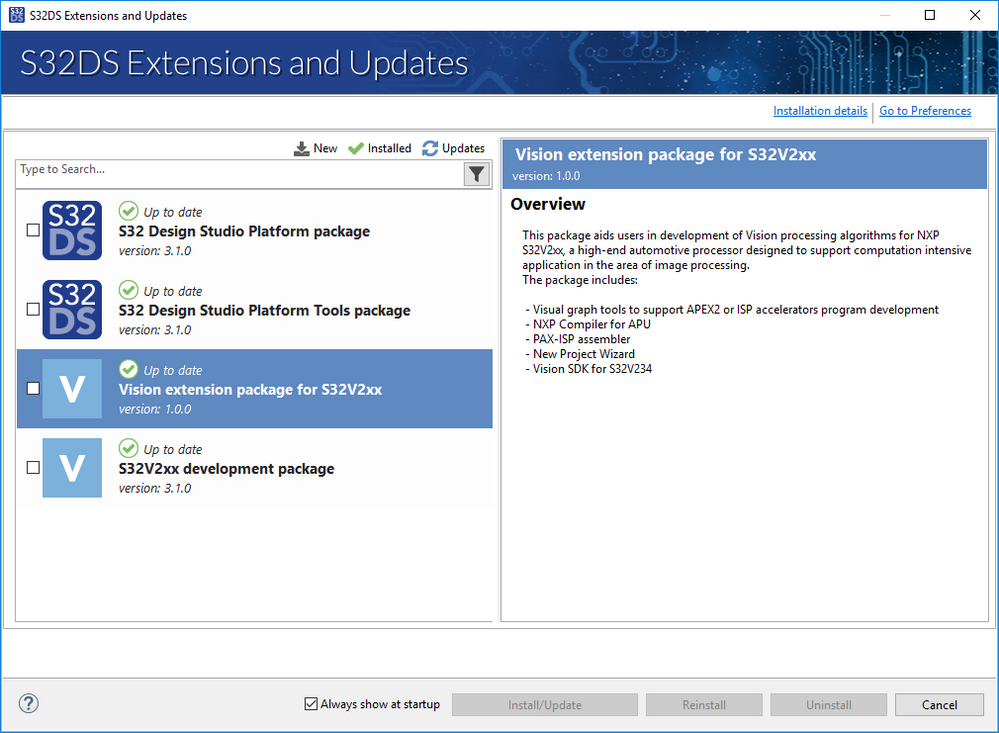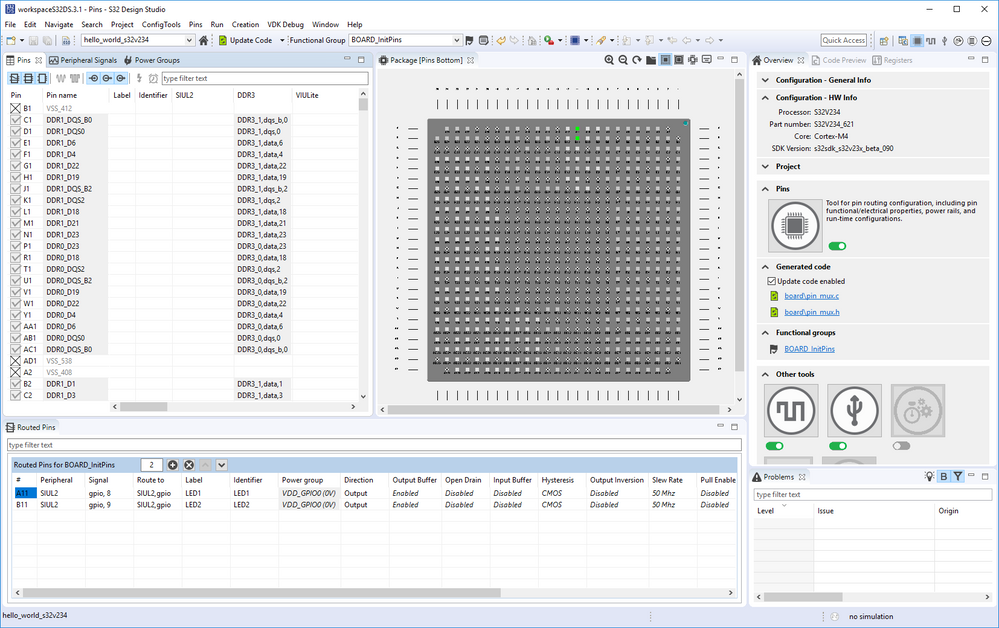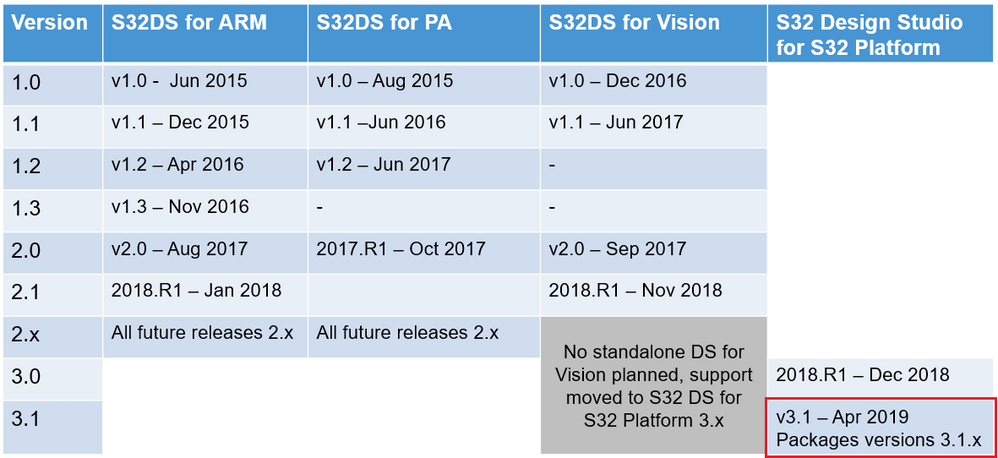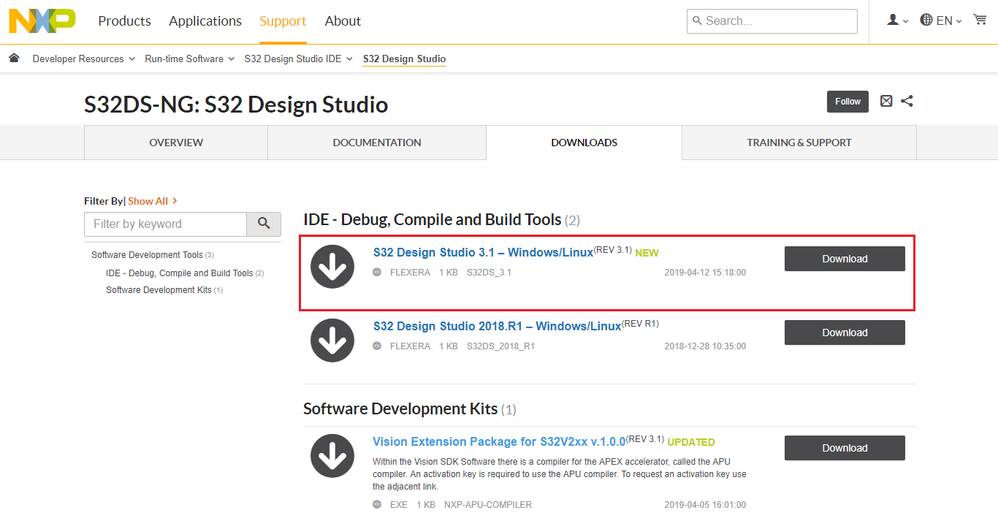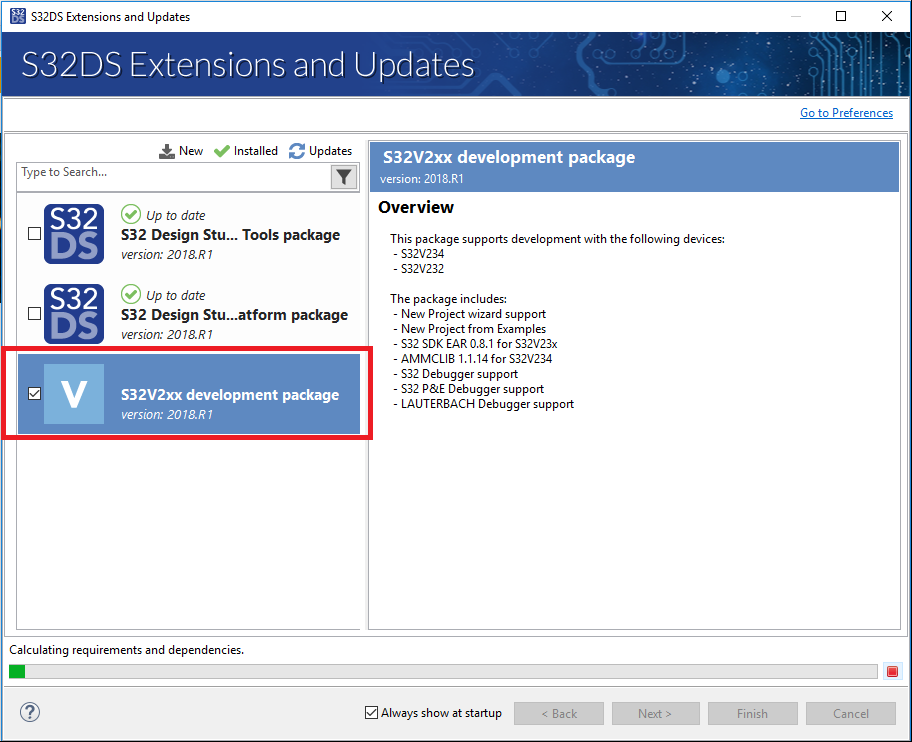- Forums
- Product Forums
- General Purpose MicrocontrollersGeneral Purpose Microcontrollers
- i.MX Forumsi.MX Forums
- QorIQ Processing PlatformsQorIQ Processing Platforms
- Identification and SecurityIdentification and Security
- Power ManagementPower Management
- Wireless ConnectivityWireless Connectivity
- RFID / NFCRFID / NFC
- Advanced AnalogAdvanced Analog
- MCX Microcontrollers
- S32G
- S32K
- S32V
- MPC5xxx
- Other NXP Products
- S12 / MagniV Microcontrollers
- Powertrain and Electrification Analog Drivers
- Sensors
- Vybrid Processors
- Digital Signal Controllers
- 8-bit Microcontrollers
- ColdFire/68K Microcontrollers and Processors
- PowerQUICC Processors
- OSBDM and TBDML
- S32M
- S32Z/E
-
- Solution Forums
- Software Forums
- MCUXpresso Software and ToolsMCUXpresso Software and Tools
- CodeWarriorCodeWarrior
- MQX Software SolutionsMQX Software Solutions
- Model-Based Design Toolbox (MBDT)Model-Based Design Toolbox (MBDT)
- FreeMASTER
- eIQ Machine Learning Software
- Embedded Software and Tools Clinic
- S32 SDK
- S32 Design Studio
- GUI Guider
- Zephyr Project
- Voice Technology
- Application Software Packs
- Secure Provisioning SDK (SPSDK)
- Processor Expert Software
- Generative AI & LLMs
-
- Topics
- Mobile Robotics - Drones and RoversMobile Robotics - Drones and Rovers
- NXP Training ContentNXP Training Content
- University ProgramsUniversity Programs
- Rapid IoT
- NXP Designs
- SafeAssure-Community
- OSS Security & Maintenance
- Using Our Community
-
- Cloud Lab Forums
-
- Knowledge Bases
- ARM Microcontrollers
- i.MX Processors
- Identification and Security
- Model-Based Design Toolbox (MBDT)
- QorIQ Processing Platforms
- S32 Automotive Processing Platform
- Wireless Connectivity
- CodeWarrior
- MCUXpresso Suite of Software and Tools
- MQX Software Solutions
- RFID / NFC
- Advanced Analog
-
- NXP Tech Blogs
- Home
- :
- Software Forums
- :
- S32 Design Studio Knowledge Base
- :
- S32 Design Studio 3.1 (Windows/Linux) released!
S32 Design Studio 3.1 (Windows/Linux) released!
- Subscribe to RSS Feed
- Mark as New
- Mark as Read
- Bookmark
- Subscribe
- Printer Friendly Page
- Report Inappropriate Content
S32 Design Studio 3.1 (Windows/Linux) released!
S32 Design Studio 3.1 (Windows/Linux) released!
|
|
|
| Product Release Announcement Automotive Microcontrollers and Processors S32 Design Studio v3.1 | |
|
|
|
Austin, Texas, USA April 4, 2019 |
The Automotive Microcontrollers and Processors' Embedded Tools Team at NXP Semiconductors is pleased to announce the release of the S32 Design Studio v3.1. Here are some of its major features:
S32 Design Studio VersionsVersioning convention has changed. The version of this release identified in red box below: Complete S32 Design Studio v3.1 release notes are available here.
InstallationTo download the installer please visit the S32 Design Studio product page download section or click the direct here.
The installer requires the Activation ID to be entered. You should receive a notification email including the Activation ID after the download of the installation package starts. The installer installs just the base tools/package. In order to start development it is necessary to install at least one Development package. Currently the only application package available is Vision S32V2xx (Other packages are coming soon). The application packages are managed by S32DS Extensions and Updates. Technical SupportS32 Design Studio issues are tracked through the S32DS Public NXP Community space. |
|