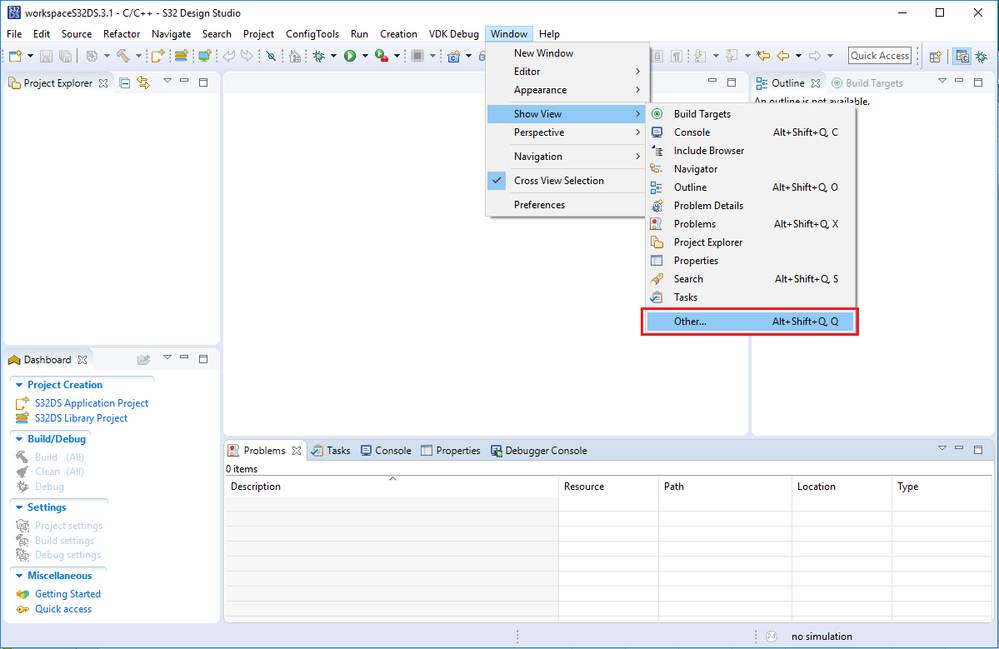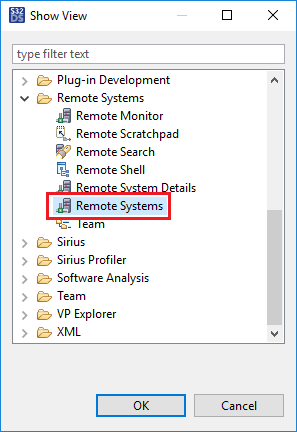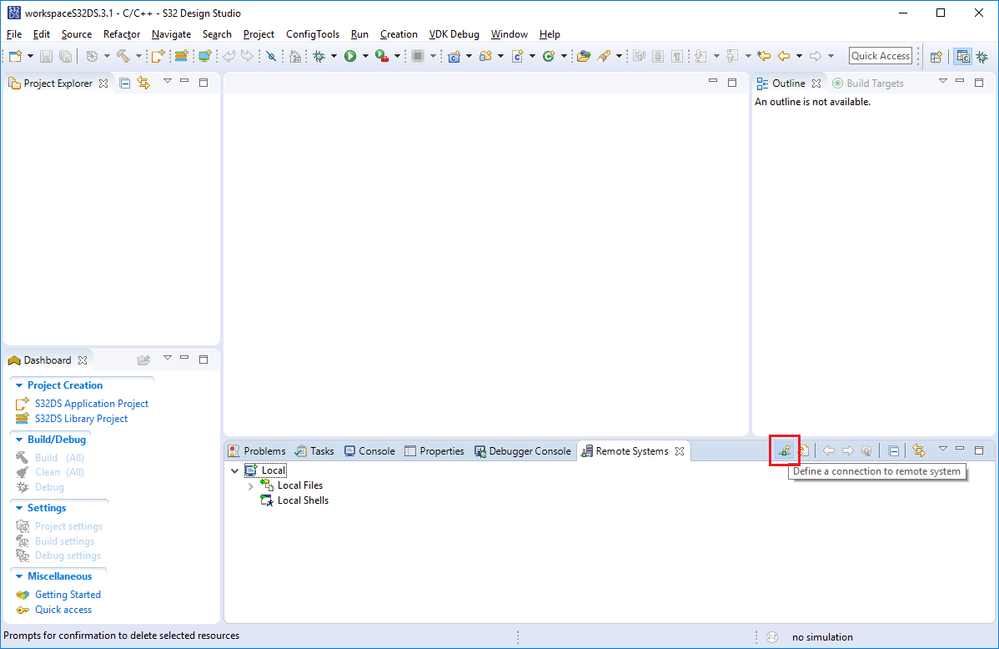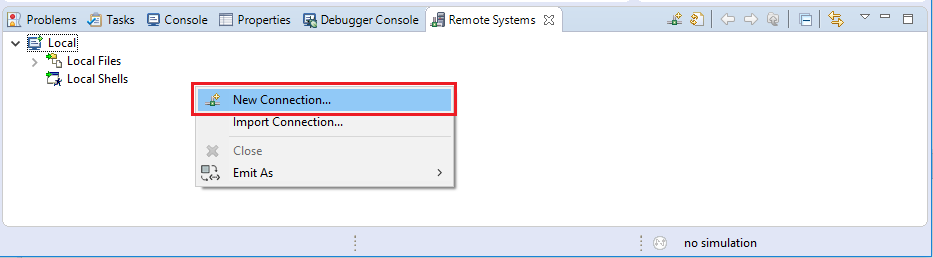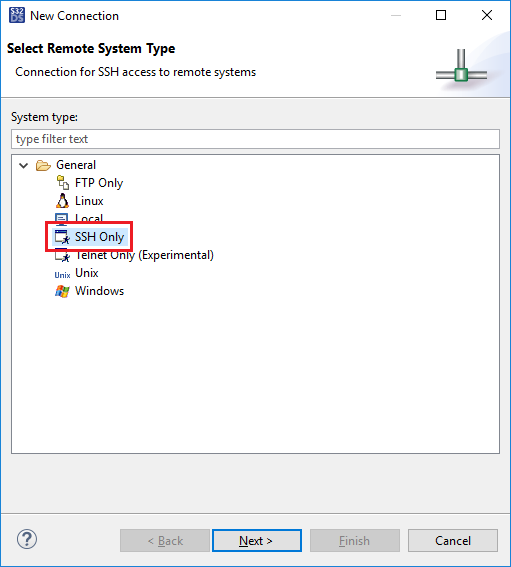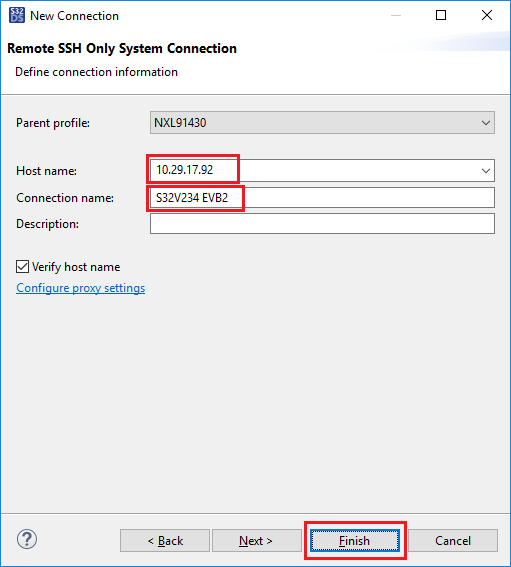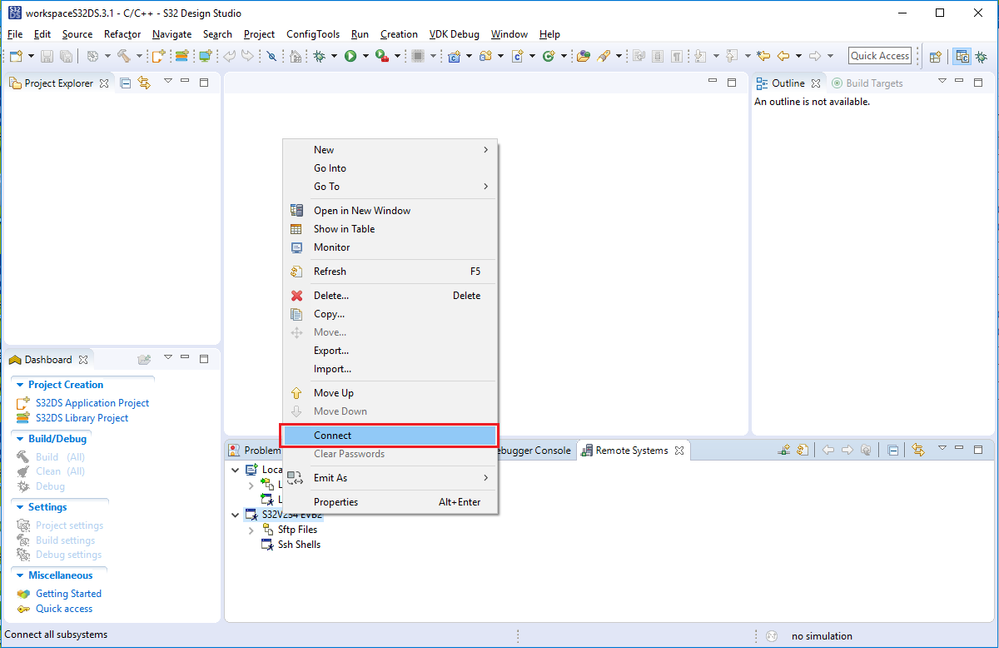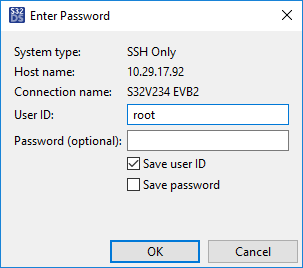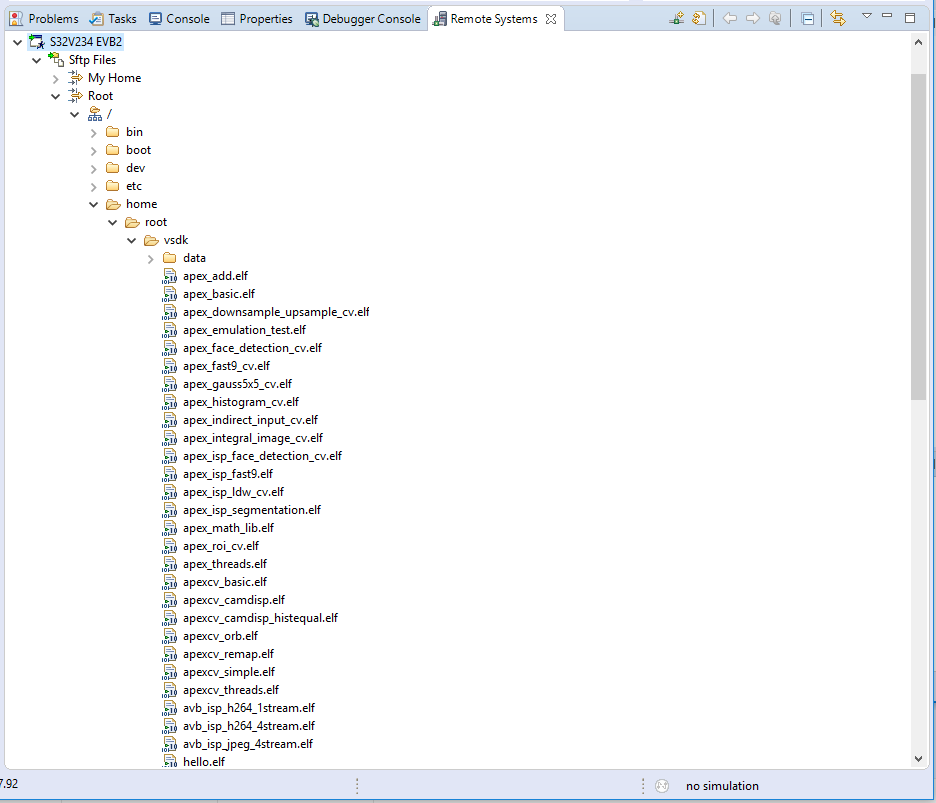- NXP Forums
- Product Forums
- General Purpose MicrocontrollersGeneral Purpose Microcontrollers
- i.MX Forumsi.MX Forums
- QorIQ Processing PlatformsQorIQ Processing Platforms
- Identification and SecurityIdentification and Security
- Power ManagementPower Management
- MCX Microcontrollers
- S32G
- S32K
- S32V
- MPC5xxx
- Other NXP Products
- Wireless Connectivity
- S12 / MagniV Microcontrollers
- Powertrain and Electrification Analog Drivers
- Sensors
- Vybrid Processors
- Digital Signal Controllers
- 8-bit Microcontrollers
- ColdFire/68K Microcontrollers and Processors
- PowerQUICC Processors
- OSBDM and TBDML
-
- Solution Forums
- Software Forums
- MCUXpresso Software and ToolsMCUXpresso Software and Tools
- CodeWarriorCodeWarrior
- MQX Software SolutionsMQX Software Solutions
- Model-Based Design Toolbox (MBDT)Model-Based Design Toolbox (MBDT)
- FreeMASTER
- eIQ Machine Learning Software
- Embedded Software and Tools Clinic
- S32 SDK
- S32 Design Studio
- Vigiles
- GUI Guider
- Zephyr Project
- Voice Technology
- Application Software Packs
- Secure Provisioning SDK (SPSDK)
- Processor Expert Software
-
- Topics
- Mobile Robotics - Drones and RoversMobile Robotics - Drones and Rovers
- NXP Training ContentNXP Training Content
- University ProgramsUniversity Programs
- Rapid IoT
- NXP Designs
- SafeAssure-Community
- OSS Security & Maintenance
- Using Our Community
-
- Cloud Lab Forums
-
- Home
- :
- Software Forums
- :
- S32 Design Studio Knowledge Base
- :
- HOWTO: Access Linux BSP file system on S32V234-EVB from S32DS
HOWTO: Access Linux BSP file system on S32V234-EVB from S32DS
- Subscribe to RSS Feed
- Mark as New
- Mark as Read
- Bookmark
- Subscribe
- Printer Friendly Page
- Report Inappropriate Content
HOWTO: Access Linux BSP file system on S32V234-EVB from S32DS
HOWTO: Access Linux BSP file system on S32V234-EVB from S32DS
One of the many great features of the S32DS is the ability to access the Linux BSP file system on the SD card in the S32V234-EVB. Once connected, you can drag and drop files between your PC and the EVB. Once you have completed HOWTO: Setup S32V234 EVB2 for debugging with S32DS and Linux BSP and HOWTO: Setup A Remote Linux Connection in S32DS (S32V234), you are ready to setup the Remote Systems view to connect to the Linux files system to view and access the file system.
Prerequisite
Before starting this procedure, make sure the BSP is loaded onto the SD Card, the SD Card is inserted into the SD Card Slot, the ethernet cable is connected to both the EVB and the network port, and the EVB is powered up.
1) Go to 'Window -> Show View -> Other'
2) Expand 'Remote Systems', then select "Remote Systems' and click OK
3) Click 'Define a connection to remote system' button OR right-click in the Remote Systems window and select 'New Connection...' from the list
Right-click menu
4) Select 'SSH Only'
5) Enter the IP address noted from HOWTO: Setup A Remote Linux Connection in S32DS (S32V234) for Host name, enter a descriptive name for the connection (optional) and click Finish.
6) Right-click on the connection name in the Remote Systems window and select 'Connect' OR expand the folders under the connection name until the login window appears: Connection_name -> Sftp Files -> Root (window appears)
7) Enter "root" for User ID and since the BSP comes with ID root without a set password, leave the password field blank.
8) Click OK
9) The Linux file system is now visible in the Remote Systems window. You can drag and drop files to and from here. Expand the folders to see the contents.