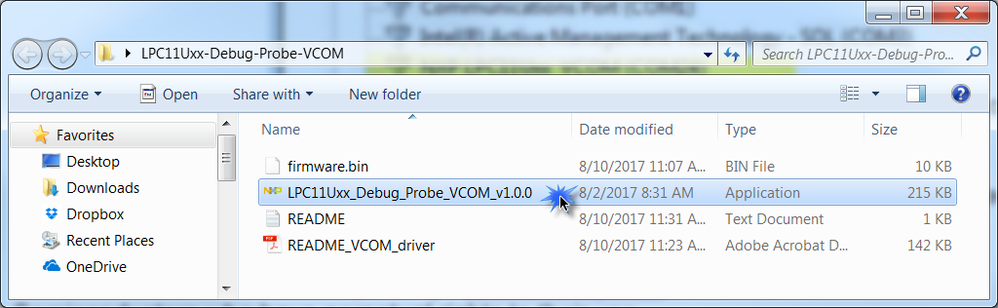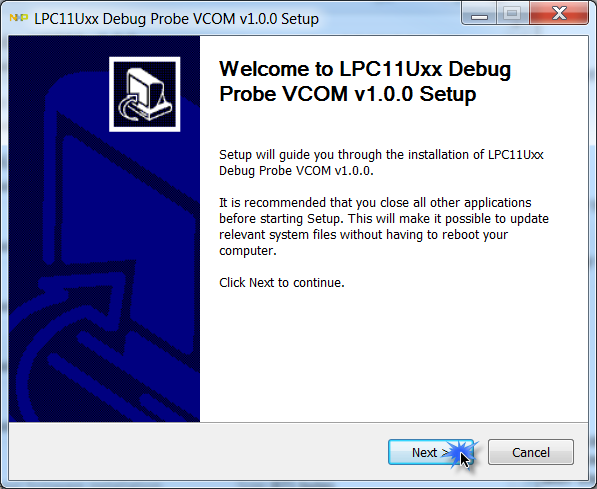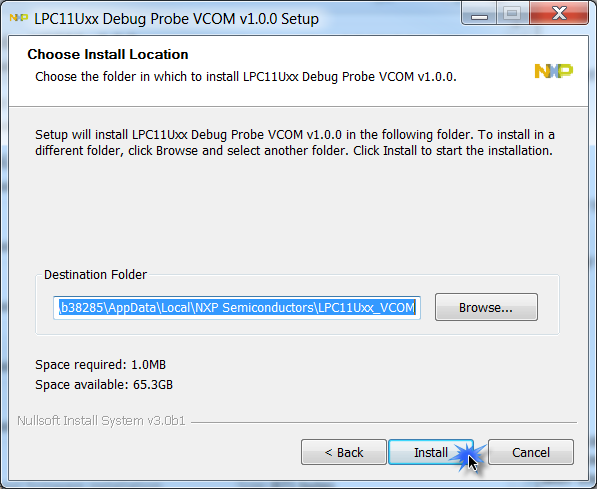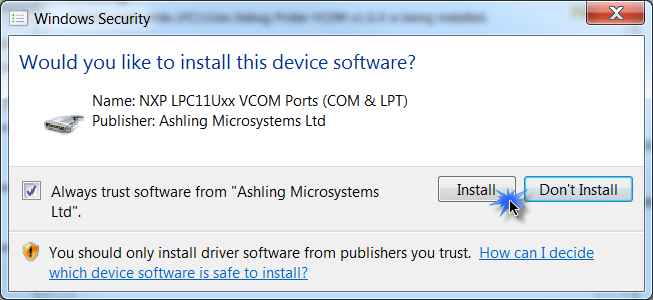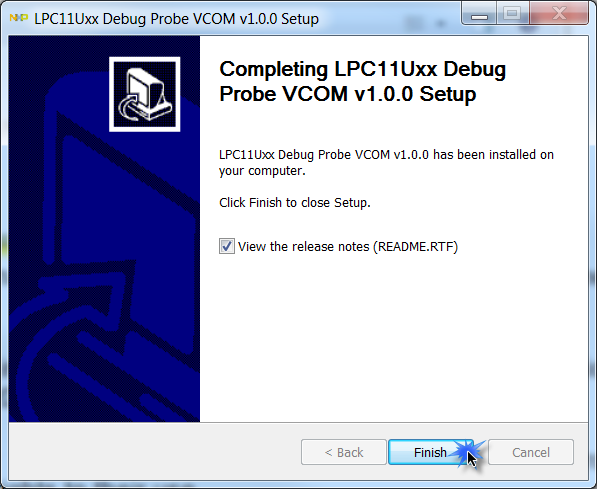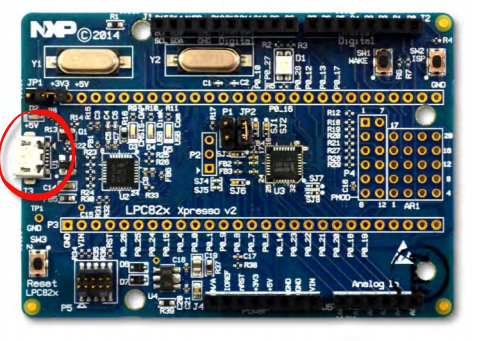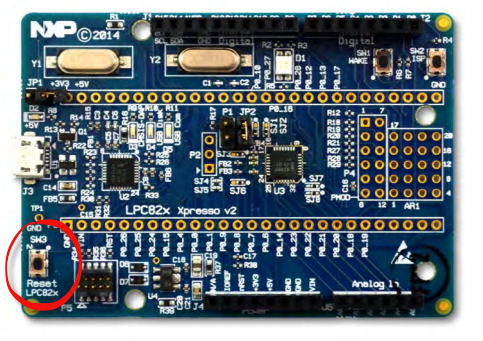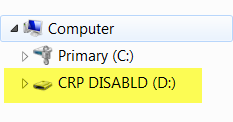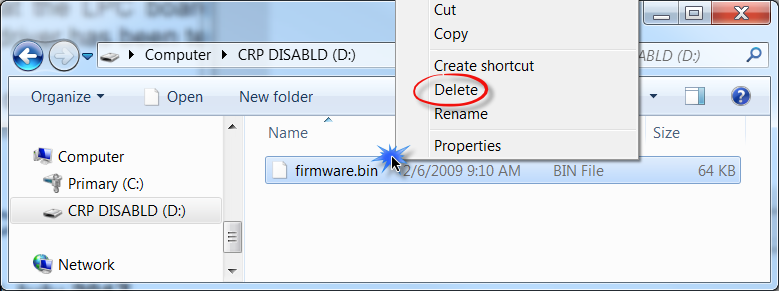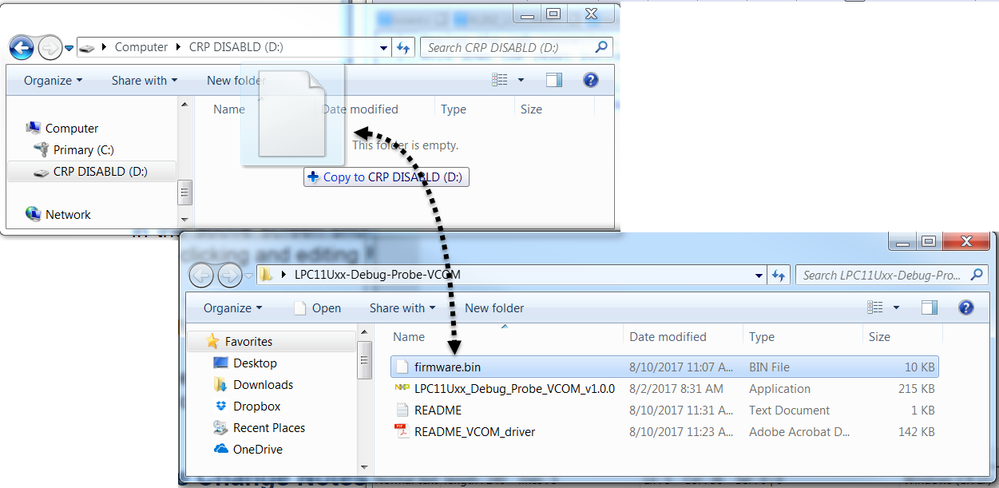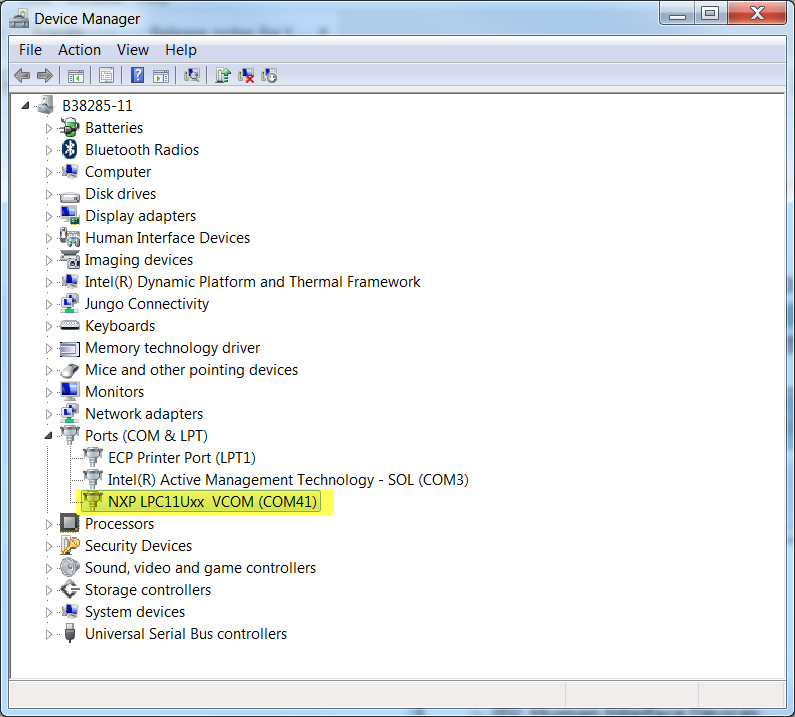- NXP Forums
- Product Forums
- General Purpose MicrocontrollersGeneral Purpose Microcontrollers
- i.MX Forumsi.MX Forums
- QorIQ Processing PlatformsQorIQ Processing Platforms
- Identification and SecurityIdentification and Security
- Power ManagementPower Management
- MCX Microcontrollers
- S32G
- S32K
- S32V
- MPC5xxx
- Other NXP Products
- Wireless Connectivity
- S12 / MagniV Microcontrollers
- Powertrain and Electrification Analog Drivers
- Sensors
- Vybrid Processors
- Digital Signal Controllers
- 8-bit Microcontrollers
- ColdFire/68K Microcontrollers and Processors
- PowerQUICC Processors
- OSBDM and TBDML
-
- Solution Forums
- Software Forums
- MCUXpresso Software and ToolsMCUXpresso Software and Tools
- CodeWarriorCodeWarrior
- MQX Software SolutionsMQX Software Solutions
- Model-Based Design Toolbox (MBDT)Model-Based Design Toolbox (MBDT)
- FreeMASTER
- eIQ Machine Learning Software
- Embedded Software and Tools Clinic
- S32 SDK
- S32 Design Studio
- Vigiles
- GUI Guider
- Zephyr Project
- Voice Technology
- Application Software Packs
- Secure Provisioning SDK (SPSDK)
- Processor Expert Software
-
- Topics
- Mobile Robotics - Drones and RoversMobile Robotics - Drones and Rovers
- NXP Training ContentNXP Training Content
- University ProgramsUniversity Programs
- Rapid IoT
- NXP Designs
- SafeAssure-Community
- OSS Security & Maintenance
- Using Our Community
-
-
- Home
- :
- General Purpose Microcontrollers
- :
- LPC Microcontrollers Knowledge Base
- :
- Flashing and Installing the new firmware and drivers for LPC11U35 debug probes
Flashing and Installing the new firmware and drivers for LPC11U35 debug probes
- Subscribe to RSS Feed
- Mark as New
- Mark as Read
- Bookmark
- Subscribe
- Printer Friendly Page
- Report Inappropriate Content
Flashing and Installing the new firmware and drivers for LPC11U35 debug probes
Flashing and Installing the new firmware and drivers for LPC11U35 debug probes
Flashing and Installing the new firmware and drivers for LPC11U35 debug probes
We recently released a new set of debug firmware and Windows 7 drivers for our boards that feature the LPC11U3x MCU as a debug probe (so all the "MAX" boards). The new firmware can be found under the Software & Tools tab of the board page or it can download directly from this link:
Firmware and drivers for LPC11U35 debug probes
The intention is for this firmware to be used instead of the mbed-based firmware and driver that has been used up until now, if you are not going to use MBED (you can continue to use the MBED version if you so wish however). Some reasons to consider the new firmware & driver:
- The CMSIS-DAP implementation is newer, so a little more robust and faster.
- The VCOM / serial port driver supports autobaud, with speeds up to 115200.
- The VCOM driver has a cleaner installation (mbed serial port driver needs board to be plugged in to install, which is a little unusual).
- The firmware auto-detects if a target serial port connection is present and enumerates a driver if they are.
- The new firmware gives a unique ID per board, allowing multiple board connections at once.
To install the windows drivers follow these steps:
1) Unzip the Firmware and drivers and double click on the LPC11Uxx_Debug_Probe_VCOM_v1.0.0 executable:
2) The installation wizard will show up, click on Next:
3) Choose the install location, the driver is installed by default in C:\Users\[USER]\AppData\Local\NXP Semiconductors\LPC11Uxx_VCOM\ but you can override this:
4) You will be asked to install the drivers, click on Install (These drivers were developed by www.ashling.com and are the intellectual property of NXP):
5) Finally click on Finish:
The next step is to update the debug probe (LPC11U3x) firmware:
1) Unplug the usb connector.
2) Hold down the reset button and plug in the usb connector.
3) The board will appear on your system as a disk called CRP DISABLD.
4) Delete the file called firmware.bin on this disk.
5) Drag and drop the new binary image.
6) Connect and re-connect usb, you will have an additional VCOM port shown in Windows Device Manager:
Hope it helps!
Best Regards,
Carlos Mendoza
Technical Support Engineer