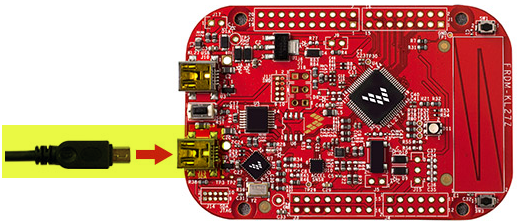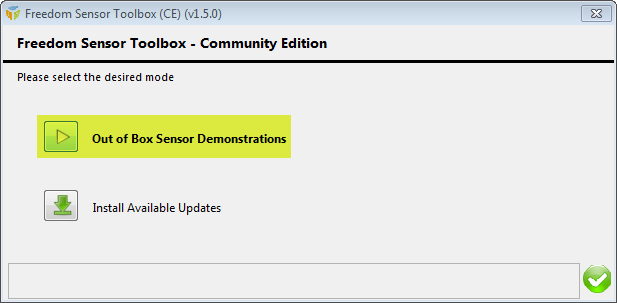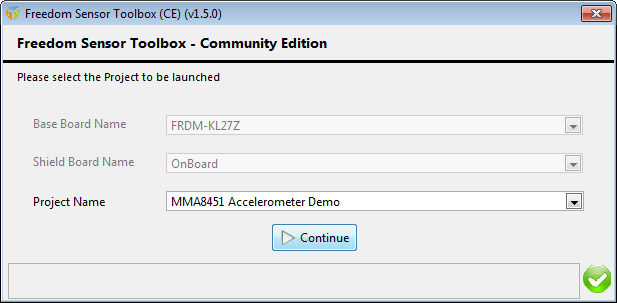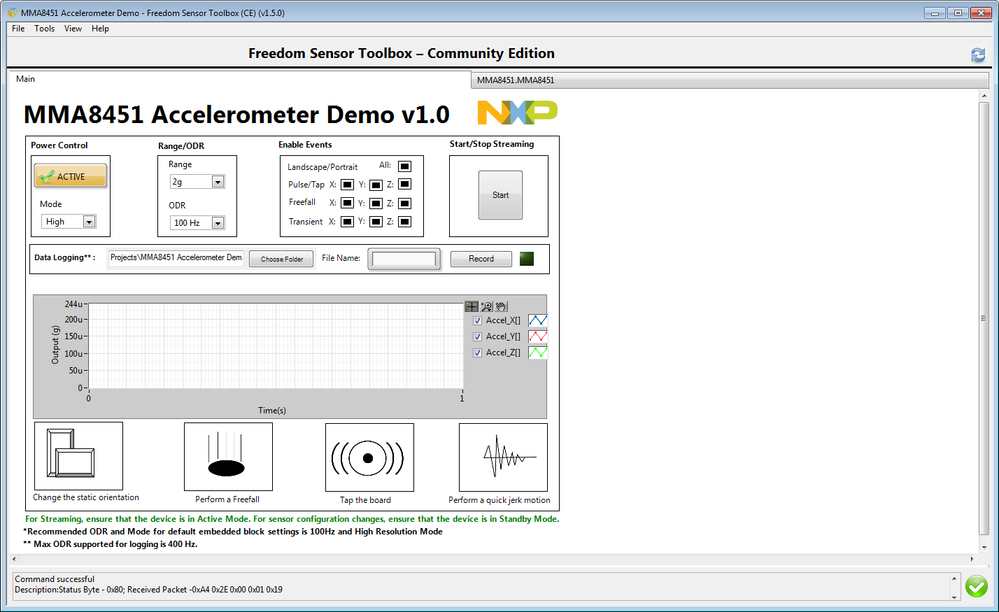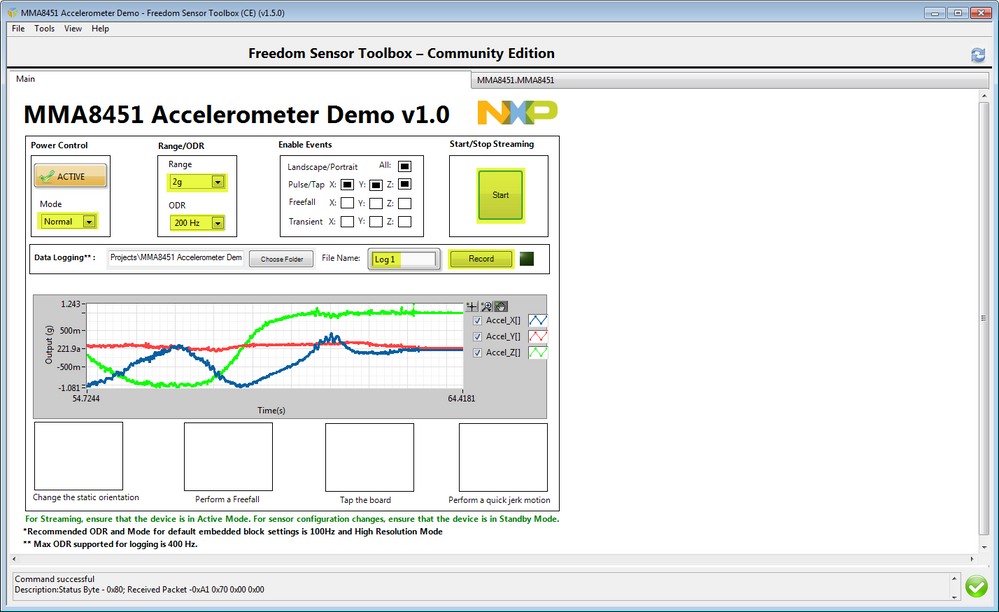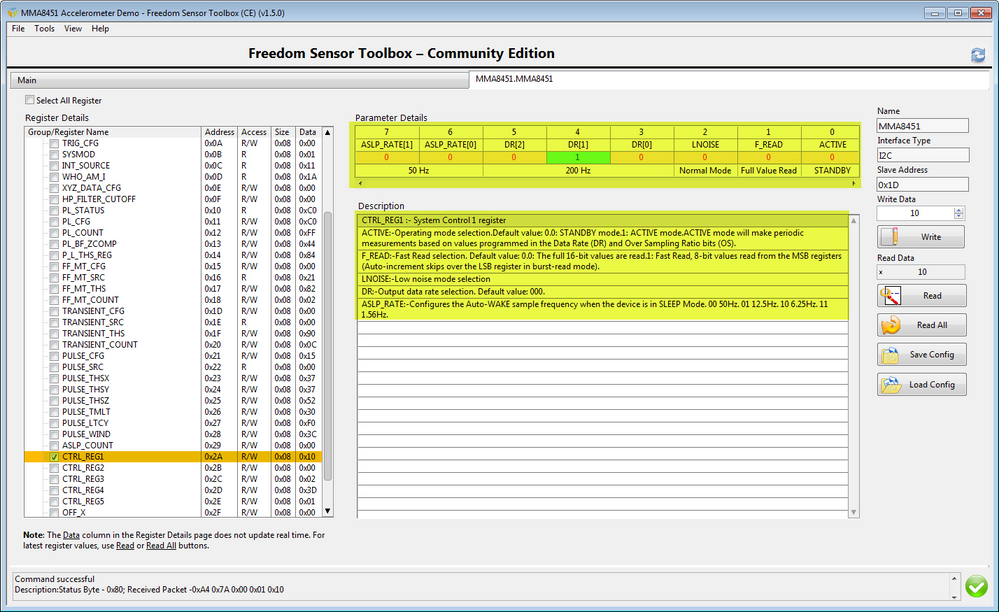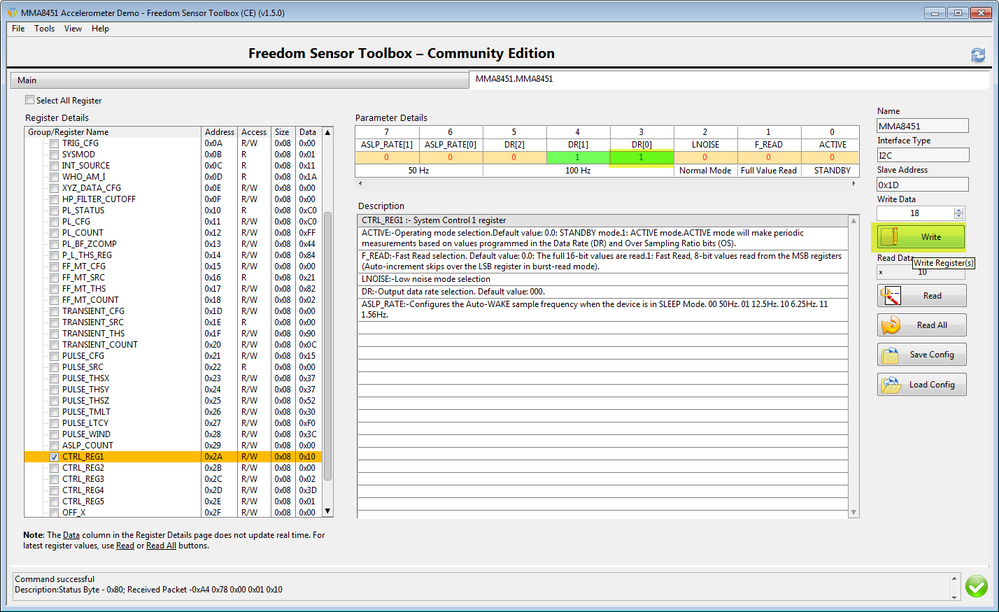- NXP Forums
- Product Forums
- General Purpose MicrocontrollersGeneral Purpose Microcontrollers
- i.MX Forumsi.MX Forums
- QorIQ Processing PlatformsQorIQ Processing Platforms
- Identification and SecurityIdentification and Security
- Power ManagementPower Management
- MCX Microcontrollers
- S32G
- S32K
- S32V
- MPC5xxx
- Other NXP Products
- Wireless Connectivity
- S12 / MagniV Microcontrollers
- Powertrain and Electrification Analog Drivers
- Sensors
- Vybrid Processors
- Digital Signal Controllers
- 8-bit Microcontrollers
- ColdFire/68K Microcontrollers and Processors
- PowerQUICC Processors
- OSBDM and TBDML
-
- Solution Forums
- Software Forums
- MCUXpresso Software and ToolsMCUXpresso Software and Tools
- CodeWarriorCodeWarrior
- MQX Software SolutionsMQX Software Solutions
- Model-Based Design Toolbox (MBDT)Model-Based Design Toolbox (MBDT)
- FreeMASTER
- eIQ Machine Learning Software
- Embedded Software and Tools Clinic
- S32 SDK
- S32 Design Studio
- Vigiles
- GUI Guider
- Zephyr Project
- Voice Technology
- Application Software Packs
- Secure Provisioning SDK (SPSDK)
- Processor Expert Software
-
- Topics
- Mobile Robotics - Drones and RoversMobile Robotics - Drones and Rovers
- NXP Training ContentNXP Training Content
- University ProgramsUniversity Programs
- Rapid IoT
- NXP Designs
- SafeAssure-Community
- OSS Security & Maintenance
- Using Our Community
-
-
- Home
- :
- Product Forums
- :
- Sensors Knowledge Base
- :
- FRDM-KL27Z MMA8451Q – Accelerometer data visualization/evaluation using STB-CE
FRDM-KL27Z MMA8451Q – Accelerometer data visualization/evaluation using STB-CE
- Subscribe to RSS Feed
- Mark as New
- Mark as Read
- Bookmark
- Subscribe
- Printer Friendly Page
- Report Inappropriate Content
FRDM-KL27Z MMA8451Q – Accelerometer data visualization/evaluation using STB-CE
FRDM-KL27Z MMA8451Q – Accelerometer data visualization/evaluation using STB-CE
Hi Everyone,
In my previous tutorial, I demonstrated how to import an ISSDK based example project into MCUXpresso IDE, build and run it on the Freedom board (FRDM-KL27Z). If you want to visualize/log sensor data, easily change sensor settings (ODR, Range, Power Mode) or directly read and write sensor registers, you can use the Freedom Sensor Toolbox-Community Edition (STB-CE) as described below or in the STBCEUG.
1. Connect the SDA port (J13) on the FRDM-KL27Z board to a USB port on your computer.
2. Open STB-CE GUI by double clicking the Freedom Sensor Toolbox (CE) shortcut located on your desktop.
3. Select "Out of Box Sensor Demonstration".
4. Select the Project to be launched and click on Continue.
Base Board Name – FRDM-KL27Z
Shield Board Name – OnBoard
Project Name – MMA8451 Accelerometer Demo
5. The ISSDK-based MMA8451 Accelerometer Demo firmware is loaded to the KL27Z MCU and the MMA8451 Accelerometer Demo v1.0 GUI launched.
6. In the Main screen you can change basic MMA8451Q accelerometer settings (ODR, Range, Power Mode), enable embedded functions (Landsacpe/Portrait, Pulse/Tap, Freefall, Transient), start/stop accelerometer data streaming and/or logging.
7. The Register screen (MMA8451) provides low-level access (R/W) to the MMA8451Q registers along with a detailed description of the selected register.
8. To change the bit value, simply click on the corresponding cell (make sure you selected the Standby mode before writing a new value to the selected register).
I hope you find this simple document useful. f there are any questions, please feel free to ask below.
Regards,
Tomas