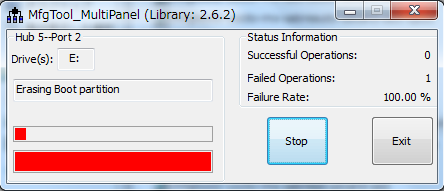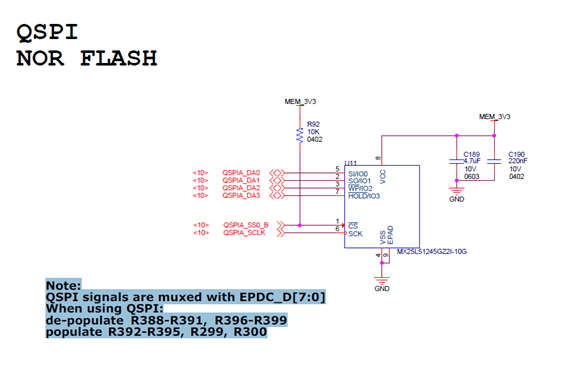- NXP Forums
- Product Forums
- General Purpose MicrocontrollersGeneral Purpose Microcontrollers
- i.MX Forumsi.MX Forums
- QorIQ Processing PlatformsQorIQ Processing Platforms
- Identification and SecurityIdentification and Security
- Power ManagementPower Management
- MCX Microcontrollers
- S32G
- S32K
- S32V
- MPC5xxx
- Other NXP Products
- Wireless Connectivity
- S12 / MagniV Microcontrollers
- Powertrain and Electrification Analog Drivers
- Sensors
- Vybrid Processors
- Digital Signal Controllers
- 8-bit Microcontrollers
- ColdFire/68K Microcontrollers and Processors
- PowerQUICC Processors
- OSBDM and TBDML
-
- Solution Forums
- Software Forums
- MCUXpresso Software and ToolsMCUXpresso Software and Tools
- CodeWarriorCodeWarrior
- MQX Software SolutionsMQX Software Solutions
- Model-Based Design Toolbox (MBDT)Model-Based Design Toolbox (MBDT)
- FreeMASTER
- eIQ Machine Learning Software
- Embedded Software and Tools Clinic
- S32 SDK
- S32 Design Studio
- Vigiles
- GUI Guider
- Zephyr Project
- Voice Technology
- Application Software Packs
- Secure Provisioning SDK (SPSDK)
- Processor Expert Software
-
- Topics
- Mobile Robotics - Drones and RoversMobile Robotics - Drones and Rovers
- NXP Training ContentNXP Training Content
- University ProgramsUniversity Programs
- Rapid IoT
- NXP Designs
- SafeAssure-Community
- OSS Security & Maintenance
- Using Our Community
-
-
- Home
- :
- i.MX Forums
- :
- i.MX Processors Knowledge Base
- :
- Write program to the QSPI-NOR on i.MX 7D SABRE-SDB with MFG-Tool
Write program to the QSPI-NOR on i.MX 7D SABRE-SDB with MFG-Tool
- Subscribe to RSS Feed
- Mark as New
- Mark as Read
- Bookmark
- Subscribe
- Printer Friendly Page
- Report Inappropriate Content
Write program to the QSPI-NOR on i.MX 7D SABRE-SDB with MFG-Tool
Write program to the QSPI-NOR on i.MX 7D SABRE-SDB with MFG-Tool
Some our customers want to use the mfgtool to download the images to QSPI and boot up. When download the demo images on our website (Linux 4.1.15) to the QSPI-NOR on IMX7D SABRE-SDB. The error occurred as follows:
Is it able to program the QSPI-NOR on i.MX7D SABRE-SDB by using MFG-Tool?
Answer is yes.
In the above error message we can see that the system can not find and detect the qspi, so it can not excute the following code,<CMD state="body="$ flash_erase /dev/mtd0 0 20">Erasing Boot partition</CMD>Updater" type="push" when use the mfgtool to download the images to the QSPI-NOR .
The board i.MX7D SABRE-SDB and default BSP are boot up from EPDC. Here customer want to boot up from QSPI, When using QSPI, you need to de-populate R388-R391, R396-R399 and populate R392-R395, R299, R300 in your hardware. QSPI signals are muxed with EPDC_D[7:0]. You can see the schematic, details you can see as follow.
After hardware modify, you can use the mfgtool2-yocto-mx-sabresd-qspi-nor-mx25l51245g.vbs to download. And then boot up from qspi, boot mode you can refer to the schematic boot up setting.
Both software and mfgtool you can download here http://www.nxp.com/products/microcontrollers-and-processors/arm-processors/i.mx-applications-process....
Demo images can documents you can also get.