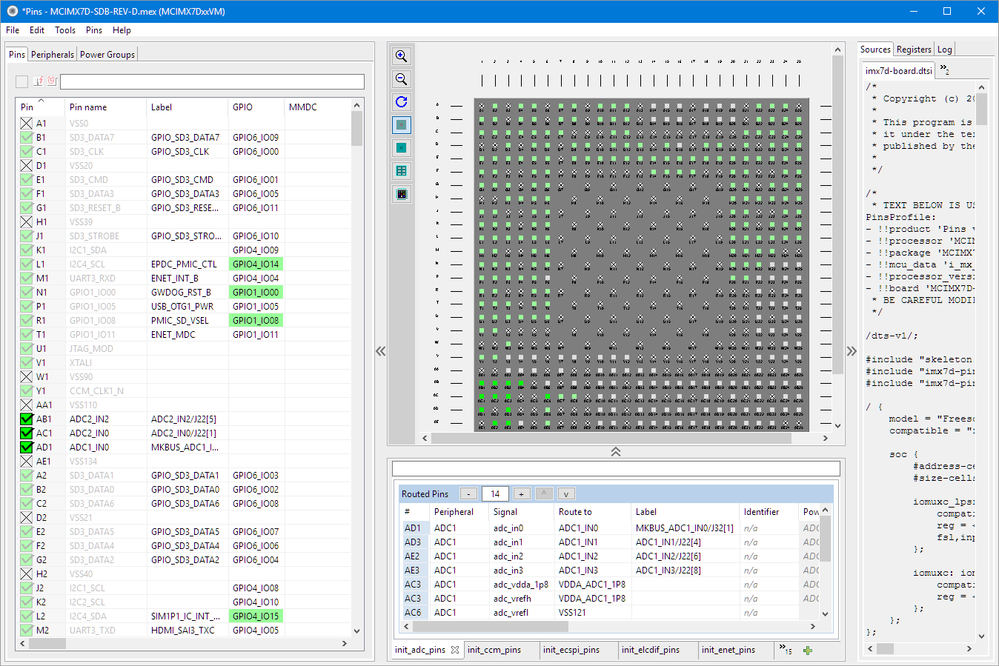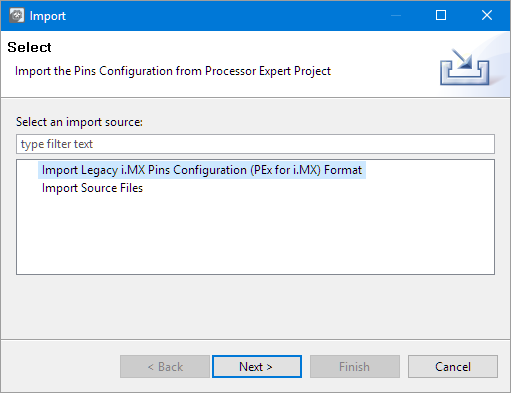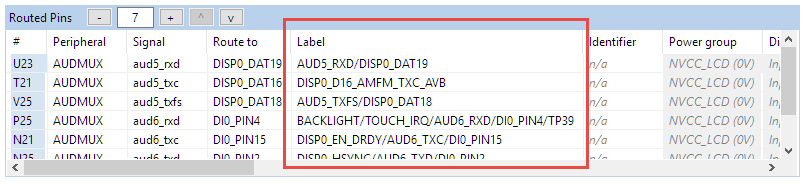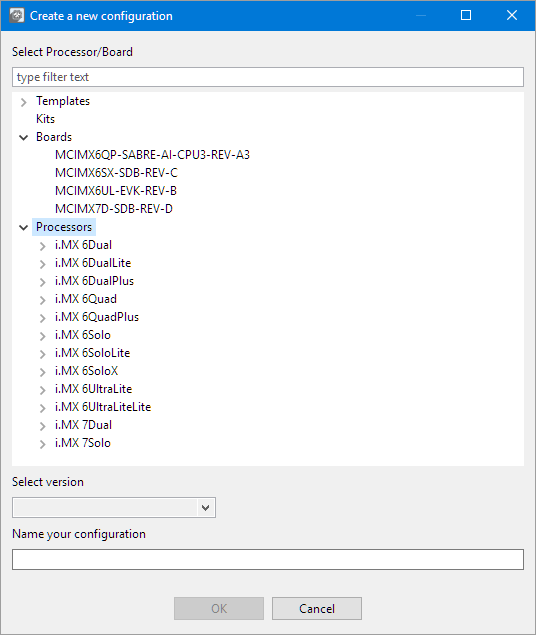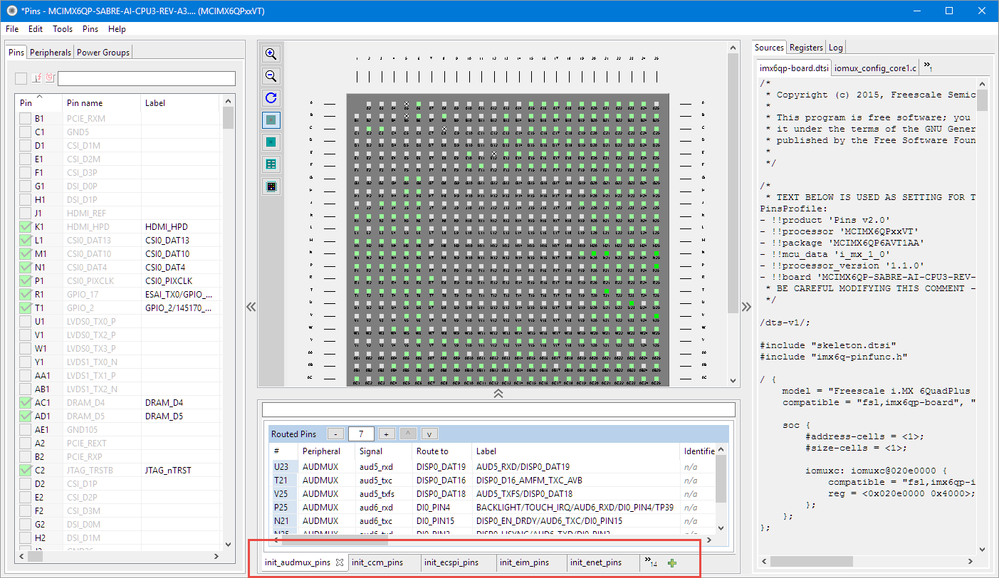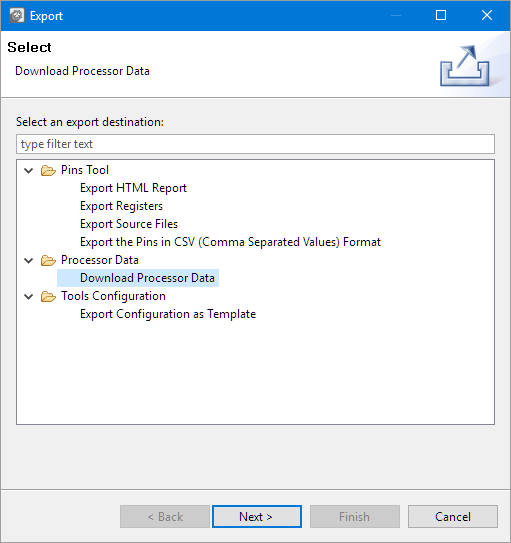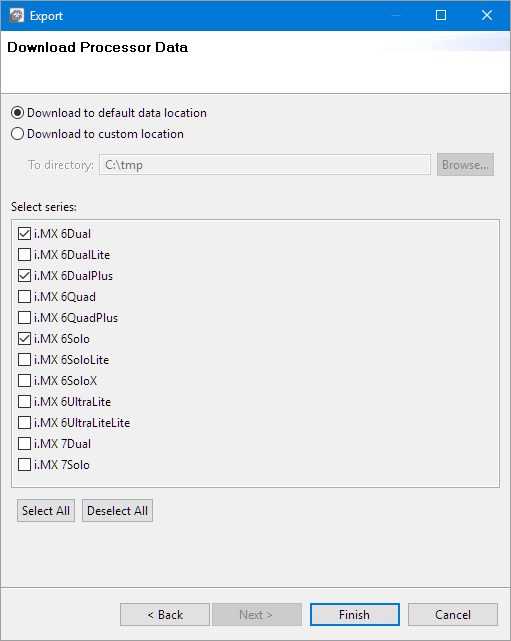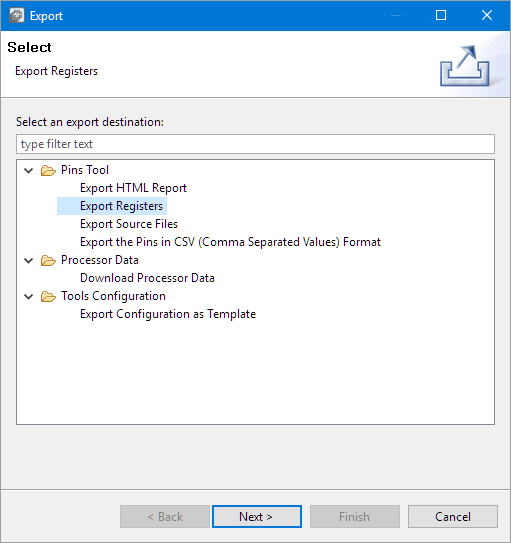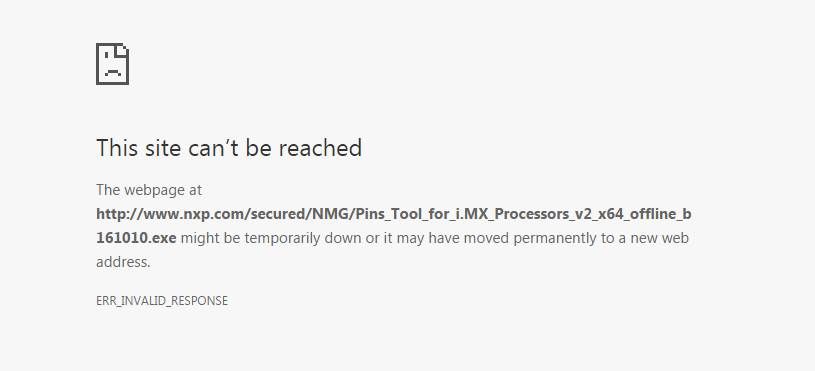- NXP Forums
- Product Forums
- General Purpose MicrocontrollersGeneral Purpose Microcontrollers
- i.MX Forumsi.MX Forums
- QorIQ Processing PlatformsQorIQ Processing Platforms
- Identification and SecurityIdentification and Security
- Power ManagementPower Management
- MCX Microcontrollers
- S32G
- S32K
- S32V
- MPC5xxx
- Other NXP Products
- Wireless Connectivity
- S12 / MagniV Microcontrollers
- Powertrain and Electrification Analog Drivers
- Sensors
- Vybrid Processors
- Digital Signal Controllers
- 8-bit Microcontrollers
- ColdFire/68K Microcontrollers and Processors
- PowerQUICC Processors
- OSBDM and TBDML
-
- Solution Forums
- Software Forums
- MCUXpresso Software and ToolsMCUXpresso Software and Tools
- CodeWarriorCodeWarrior
- MQX Software SolutionsMQX Software Solutions
- Model-Based Design Toolbox (MBDT)Model-Based Design Toolbox (MBDT)
- FreeMASTER
- eIQ Machine Learning Software
- Embedded Software and Tools Clinic
- S32 SDK
- S32 Design Studio
- Vigiles
- GUI Guider
- Zephyr Project
- Voice Technology
- Application Software Packs
- Secure Provisioning SDK (SPSDK)
- Processor Expert Software
-
- Topics
- Mobile Robotics - Drones and RoversMobile Robotics - Drones and Rovers
- NXP Training ContentNXP Training Content
- University ProgramsUniversity Programs
- Rapid IoT
- NXP Designs
- SafeAssure-Community
- OSS Security & Maintenance
- Using Our Community
-
-
- Home
- :
- i.MX Forums
- :
- i.MX Processors Knowledge Base
- :
- Pins Tool for i.MX Application Processors V2 is available!
Pins Tool for i.MX Application Processors V2 is available!
- Subscribe to RSS Feed
- Mark as New
- Mark as Read
- Bookmark
- Subscribe
- Printer Friendly Page
- Report Inappropriate Content
Pins Tool for i.MX Application Processors V2 is available!
Pins Tool for i.MX Application Processors V2 is available!
A new version of the Pins Tool for i.MX Application Processors has been released and is available for download as desktop tool from Pins Tool for i.MX Application Processors|NXP.
The pins Tool for i.MX Application Processors is used for pin routing configuration,
validation and code generation, including pin functional/electrical properties,
power rails, run-time configurations, with the following main features:
- Desktop application
- Muxing and pin configuration with consistency checking
- Multicore support
- ANSI-C initialization code
- Graphical processor package view
- Multiple configuration blocks/functions
- Easy-to-use device configuration
- Selection of Pins and Peripherals
- Package with IP blocks
- Routed pins with electrical characteristics
- Registers with configured and reset values
- Power Groups with assigned voltage levels
- Source code for C/C++ applications
- Documented and easy to understand source code
- CSV Report and Device Tree File
- Localized for English and Simplified Chinese
- Mostly Connected: On-Demand device data download
- Integrates with any compiler and IDE
What's New
- Added Label support to give signals a name
- Added ‘Log’ and ‘Problems’ view to report conflicts between settings
- Added support for templates to store user configurations as starting point for new configurations
- Added ability to download and share data for devices, especially for off-network host machines
- i.MX header files are now automatically part of the device data
- Import of legacy Processor Expert .pe files
- Export of register defines
- Various bug fixes and documentation improvements
The release notes of the desktop application are attached to this article.
Import Processor Expert Files
A new importer has been added to import legacy Processor Expert for i.MX files:
Labels
Signals can now have user defined labels:
Templates, Kits, Boards and Processors
When creating a new configuration, it offers Templates, Boards and Processors.
Custom configurations can be stored as templates and then used for new configurations.
Board Specific Functions
With the provided board and kit configurations, there are now pre-configured initialization functions for major blocks on the board:
Export Data
To simplify downloading the device specific data for the desktop tool, the 'Export' function can be used to download and export the data. The data can be copied that way to another machine or all data for a set of devices can be loaded.
Export Registers
With the Export command the registers can be exported as text/source:
This is used to store the register values:
/*FUNCTION**********************************************************************
*
* Function Name : init_audmux_pins
* Description : Configures pin routing and optionally pin electrical features.
*
*END**************************************************************************/
#define INIT_AUDMUX_PINS_IOMUXC_AUD5_INPUT_DA_AMX_SELECT_INPUT_VALUE 0x00000000 /*!< Register name: IOMUXC_AUD5_INPUT_DA_AMX_SELECT_INPUT */
#define INIT_AUDMUX_PINS_IOMUXC_AUD5_INPUT_TXCLK_AMX_SELECT_INPUT_VALUE 0x00000000 /*!< Register name: IOMUXC_AUD5_INPUT_TXCLK_AMX_SELECT_INPUT */
#define INIT_AUDMUX_PINS_IOMUXC_AUD5_INPUT_TXFS_AMX_SELECT_INPUT_VALUE 0x00000000 /*!< Register name: IOMUXC_AUD5_INPUT_TXFS_AMX_SELECT_INPUT */
#define INIT_AUDMUX_PINS_IOMUXC_SW_MUX_CTL_PAD_DI0_PIN02_VALUE 0x00000002 /*!< Register name: IOMUXC_SW_MUX_CTL_PAD_DI0_PIN02 */
#define INIT_AUDMUX_PINS_IOMUXC_SW_MUX_CTL_PAD_DI0_PIN03_VALUE 0x00000002 /*!< Register name: IOMUXC_SW_MUX_CTL_PAD_DI0_PIN03 */
#define INIT_AUDMUX_PINS_IOMUXC_SW_MUX_CTL_PAD_DI0_PIN04_VALUE 0x00000002 /*!< Register name: IOMUXC_SW_MUX_CTL_PAD_DI0_PIN04 */
#define INIT_AUDMUX_PINS_IOMUXC_SW_MUX_CTL_PAD_DI0_PIN15_VALUE 0x00000002 /*!< Register name: IOMUXC_SW_MUX_CTL_PAD_DI0_PIN15 */
#define INIT_AUDMUX_PINS_IOMUXC_SW_MUX_CTL_PAD_DISP0_DATA16_VALUE 0x00000003 /*!< Register name: IOMUXC_SW_MUX_CTL_PAD_DISP0_DATA16 */
#define INIT_AUDMUX_PINS_IOMUXC_SW_MUX_CTL_PAD_DISP0_DATA18_VALUE 0x00000003 /*!< Register name: IOMUXC_SW_MUX_CTL_PAD_DISP0_DATA18 */
#define INIT_AUDMUX_PINS_IOMUXC_SW_MUX_CTL_PAD_DISP0_DATA19_VALUE 0x00000003 /*!< Register name: IOMUXC_SW_MUX_CTL_PAD_DISP0_DATA19 */
We hope you will find this new release useful.
Thanks for designing with NXP!
- Mark as Read
- Mark as New
- Bookmark
- Permalink
- Report Inappropriate Content
http://www.nxp.com/products/software-and-tools/software-development-tools/processor-expert-and-embed...
If you try and download any of the “Offline” installers this happens:
If you do one of the online installers it fails at some point because it cannot find a package needed to complete the install.