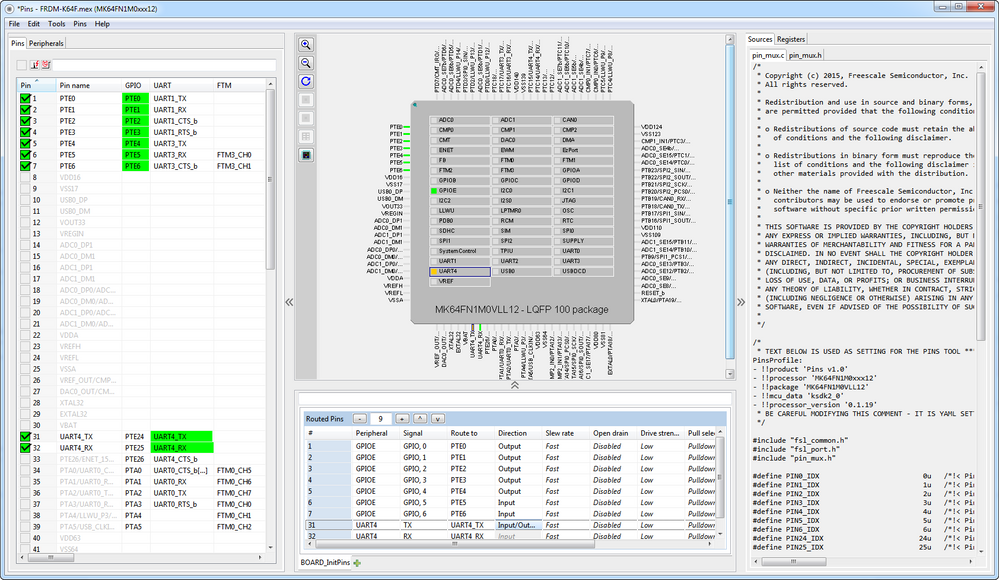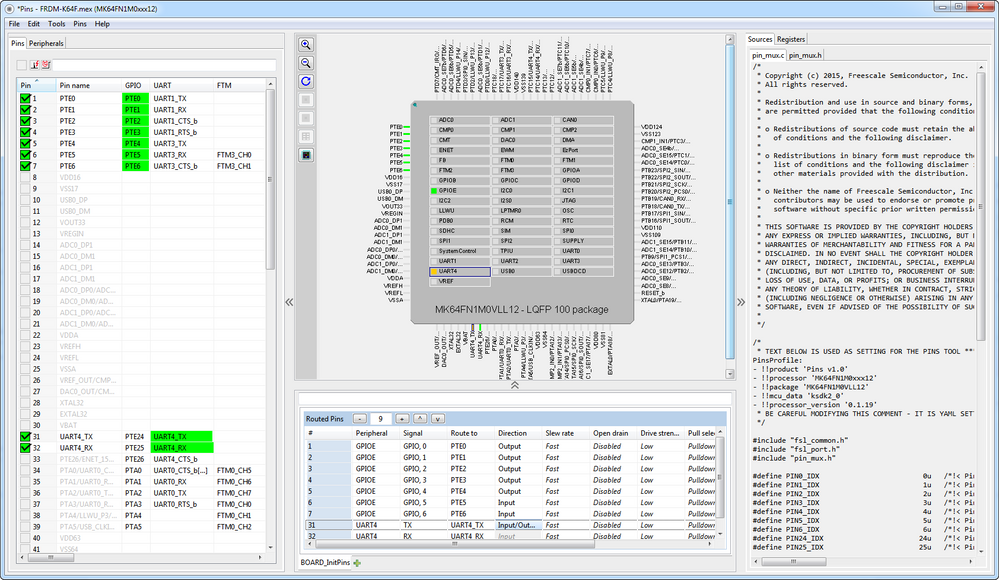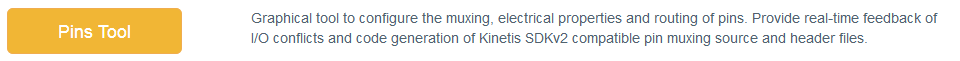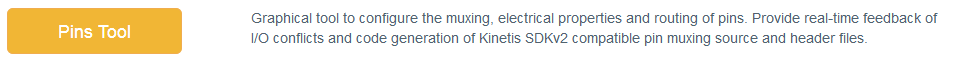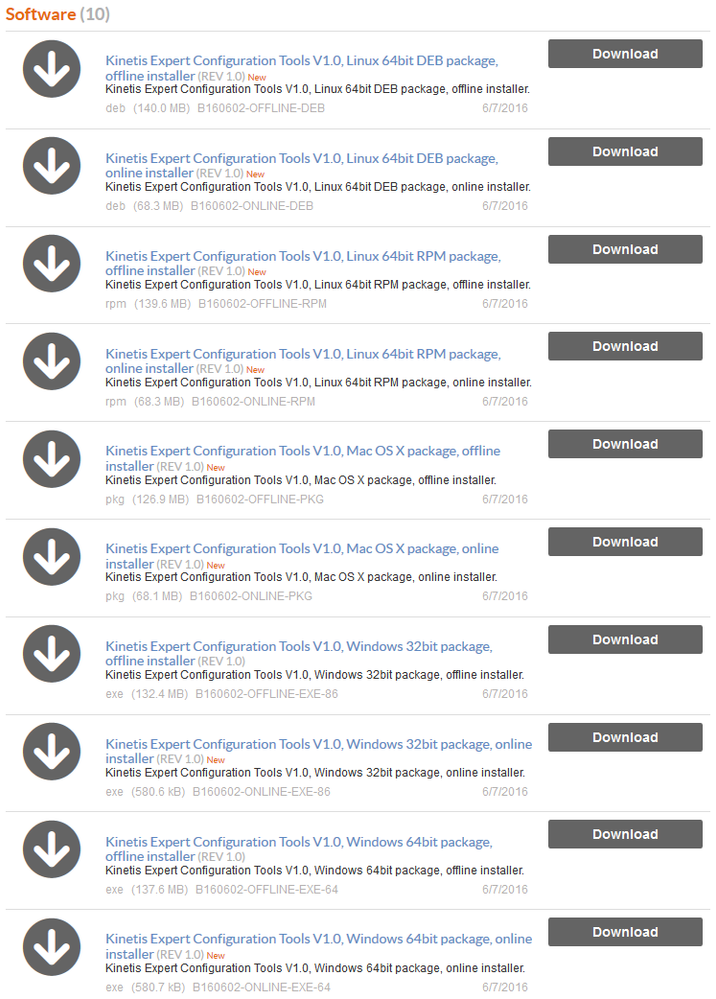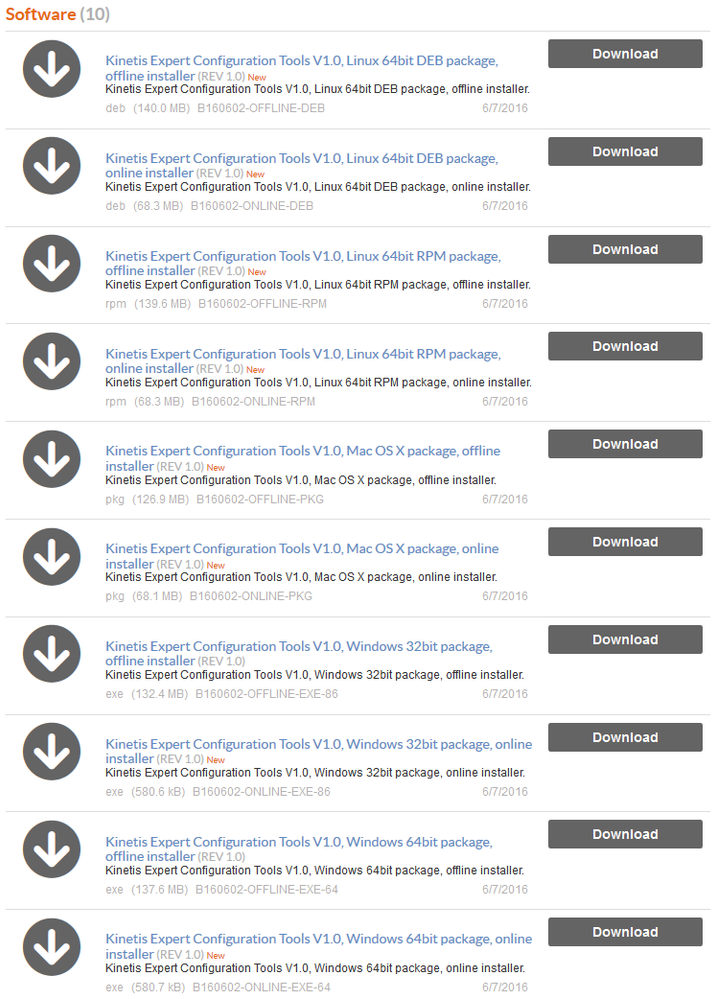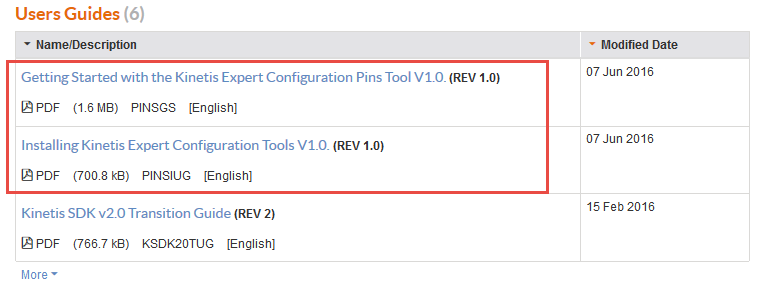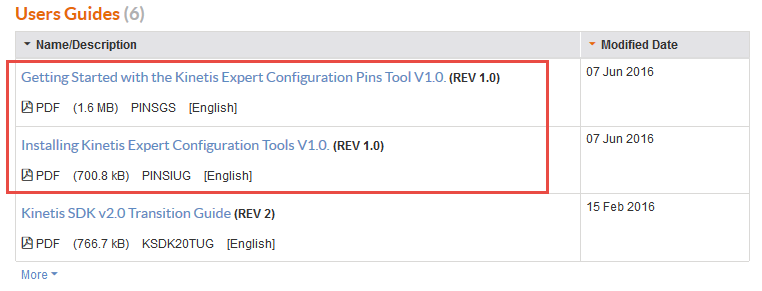- NXP Forums
- Product Forums
- General Purpose MicrocontrollersGeneral Purpose Microcontrollers
- i.MX Forumsi.MX Forums
- QorIQ Processing PlatformsQorIQ Processing Platforms
- Identification and SecurityIdentification and Security
- Power ManagementPower Management
- MCX Microcontrollers
- S32G
- S32K
- S32V
- MPC5xxx
- Other NXP Products
- Wireless Connectivity
- S12 / MagniV Microcontrollers
- Powertrain and Electrification Analog Drivers
- Sensors
- Vybrid Processors
- Digital Signal Controllers
- 8-bit Microcontrollers
- ColdFire/68K Microcontrollers and Processors
- PowerQUICC Processors
- OSBDM and TBDML
-
- Solution Forums
- Software Forums
- MCUXpresso Software and ToolsMCUXpresso Software and Tools
- CodeWarriorCodeWarrior
- MQX Software SolutionsMQX Software Solutions
- Model-Based Design Toolbox (MBDT)Model-Based Design Toolbox (MBDT)
- FreeMASTER
- eIQ Machine Learning Software
- Embedded Software and Tools Clinic
- S32 SDK
- S32 Design Studio
- Vigiles
- GUI Guider
- Zephyr Project
- Voice Technology
- Application Software Packs
- Secure Provisioning SDK (SPSDK)
- Processor Expert Software
-
- Topics
- Mobile Robotics - Drones and RoversMobile Robotics - Drones and Rovers
- NXP Training ContentNXP Training Content
- University ProgramsUniversity Programs
- Rapid IoT
- NXP Designs
- SafeAssure-Community
- OSS Security & Maintenance
- Using Our Community
-
-
- Home
- :
- MCUXpresso Software and Tools
- :
- MCUXpresso Config Tools Knowledge Base
- :
- New Kinetis Expert Pins Tool V1.0 Available!
New Kinetis Expert Pins Tool V1.0 Available!
- Subscribe to RSS Feed
- Mark as New
- Mark as Read
- Bookmark
- Subscribe
- Printer Friendly Page
- Report Inappropriate Content
New Kinetis Expert Pins Tool V1.0 Available!
New Kinetis Expert Pins Tool V1.0 Available!
The new NXP Pins tool which has been showcased at FTF 2016 in Austin is now available as Web and Desktop application.
The Kinetis Expert Pins Tool makes configuring, muxing and routing of pins very easy and fast. It provides real-time feedback of conflicts and provides an intuitive graphical interface with several views. The tool generates Kinetis SDK V2.0 compatible sources files which can be directly integrated into C/C++ applications.
The Pins tool is available both as Web application (no installation needed) and as a Desktop application for Linux, Mac and Windows.
You can use the Web version from Welcome to Kinetis Expert | Kinetis Expert.
It is available for download as Desktop version from Software Development Kit for Kinetis MCUs|NXP
(Windows, Mac OS X and Linux 64bit) under the 'Software' category:
There are two different installer types:
- 'offline' is a 130 MByte download. This method is recommended for slower internet connections or for installation on multiple machines.
- 'online' is a small 500 KByte download, all the other installation data will be loaded from the internet during installation.
Mac OS X and Linux installers are 64bit. For Windows there are both 32bit and 64bit installers available.
Documenation is availble on Software Development Kit for Kinetis MCUs|NXP in the documenation download section, as well attached to this article (Getting Started is available in Chinese):
An overview and tutorial can be found here: https://mcuoneclipse.com/2016/06/08/tutorial-muxing-with-the-new-nxp-pins-tool/
We hope you find this tool useful!
- Mark as Read
- Mark as New
- Bookmark
- Permalink
- Report Inappropriate Content
Erich,
While using the pin tool (offline) I realized that the code generated only sets register values that are different from the expected hard reset values.
Based on the options being set, sometimes it generated the "short" version:
| PORT_SetPinMux(PORTA, PIN4_IDX, kPORT_MuxAsGpio); | /* PORTA4 (pin 38) is configured as PTA4 */ |
PORTA->PCR[4] = ((PORTA->PCR[4] &
| (~(PORT_PCR_PFE_MASK | PORT_PCR_ISF_MASK))) | /* Mask bits to zero which are setting */ | |
| | PORT_PCR_PFE(PCR_PFE_ENABLED) | /* Passive Filter Enable: Passive input filter is enabled on the corresponding pin, if the pin is configured as a digital input. Refer to the device data sheet for filter characteristics. */ | |
| ); |
Sometime the "long":
const port_pin_config_t portb22_pin68_config = {
| kPORT_PullUp, | /* Internal pull-up resistor is enabled */ | |
| kPORT_SlowSlewRate, | /* Slow slew rate is configured */ | |
| kPORT_PassiveFilterDisable, | /* Passive filter is disabled */ | |
| kPORT_OpenDrainEnable, | /* Open drain is enabled */ | |
| kPORT_LowDriveStrength, | /* Low drive strength is configured */ | |
| kPORT_MuxAsGpio, | /* Pin is configured as PTB22 */ | |
| kPORT_UnlockRegister | /* Pin Control Register fields [15:0] are not locked */ |
};
PORT_SetPinConfig(PORTB, 22, &portb22_pin68_config); /* PORTB22 (pin 68) is configured as PTB22 */
For production systems, this is risky. A reset might not be coming from a POR restart, but a fault.
You would want to set the hardware to a definitive state, not assuming anything.
Is there an option that causes the tool to generate code the initialized all the whole register?
If not, I'll have to code the long method.
Thanks again for all your work,
Steve
- Mark as Read
- Mark as New
- Bookmark
- Permalink
- Report Inappropriate Content
Hi Steve,
this is controlled if the item is in italic font or not. See https://mcuoneclipse.com/2016/07/19/nxp-pins-tool-clock-gates-and-controlling-the-bits/
I hope this helps,
Erich
- Mark as Read
- Mark as New
- Bookmark
- Permalink
- Report Inappropriate Content
Great! I saw your article, and then response here.
I Just tried it, and now the whole register is being updated as desired.
I was hoping there was a "trick". The tool seems fairly nice.
I'll play with the clocking next.
Thanks,
Steve
- Mark as Read
- Mark as New
- Bookmark
- Permalink
- Report Inappropriate Content
Erich,
A couple more observations on the pin tool.
1) In Windows 7, or KDS, double clicking on an *.mex opens "Pin Tool v1.0".
The problem is, it opens the last file used in the tool, not with the file selected.
2) In my project, I defined multiple function tabs: pmUart, pmSpi0, etc.
After I saved it, I decided to re-order the tabs, which worked great visually.
The problem was I couldn't save the order changes. The "save" was not available.
Even "save as" didn't save the changes.
Until I altered a pin attribute. Then I could save the tab changes.
Thanks again,
Steve
- Mark as Read
- Mark as New
- Bookmark
- Permalink
- Report Inappropriate Content
Hi Steve,
many thanks for providing that feedback. I can reproduce what you report, and have reported this to the engineering team so hopefully they can address it soon.
Thanks again,
Erich
- Mark as Read
- Mark as New
- Bookmark
- Permalink
- Report Inappropriate Content
Hey Erich,
Glad to help.
Right now Kinetis development has so many moving parts.
I figured when I see something, blurt it out, and the tool developers may have a chance to include it in their next pass.
Thanks again,
Steve
- Mark as Read
- Mark as New
- Bookmark
- Permalink
- Report Inappropriate Content
Another nice-to-have would be to be able to override the pin names. For example, on a K64 I'm going to be using the FlexBus in a non-multiplexed 16bit address and data. It would be nice to be able to label them FB_ADDR0-15 and FB_DATA0-15, rather than the default of FB_AD0-31. Similarly being able to label gpio pins for their intended use would be helpful. When you are starting from scratch and trying to figure out what functions you are going to assign to which pin, meaningful (to the user) labeling simplifies the process.
- Mark as Read
- Mark as New
- Bookmark
- Permalink
- Report Inappropriate Content
Hi Larry,
thanks for the suggestion. And yes, this is indeed something which is already considered and will be added to the next update/version: the ability to add custom label/names to each pin plus the ability to provide names which then can be used in the sources. The update is forseen to come out in the near future.
- Mark as Read
- Mark as New
- Bookmark
- Permalink
- Report Inappropriate Content
That's great to hear! Being able to use the names in the sources will also be a welcome addition. This tool is proving to be very valuable.
- Mark as Read
- Mark as New
- Bookmark
- Permalink
- Report Inappropriate Content
When I click to download I get a pop-up with the screen showing the ten items I could download but clicking on them has no effect. I double checked and I am logged in yet with the latest version of Google I can't download! I tried Microsofts Edge with the same results but it failed when I tried to edit this post... bad edge..
- Mark as Read
- Mark as New
- Bookmark
- Permalink
- Report Inappropriate Content
Hi Kevin,
Be aware that there is the V2 of the tools available now, see Kinetis Expert System Configuration Tools V2 with Clocks Tool now available!
I quickly checked the downloads (I'm using FireFox), and that worked fine for me.
Software Development Kit for Kinetis MCUs|NXP
Can you try again? I have seen reports that using Internet Explorer or Edge can cause issues or even corrupt the downloaded files.
I hope this helps,
Erich