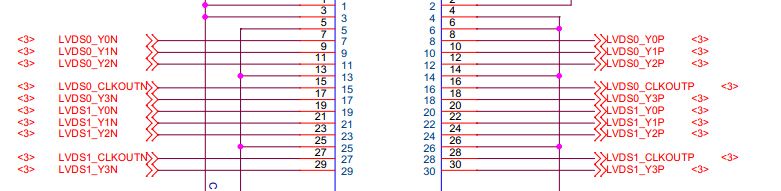- NXP Forums
- Product Forums
- General Purpose MicrocontrollersGeneral Purpose Microcontrollers
- i.MX Forumsi.MX Forums
- QorIQ Processing PlatformsQorIQ Processing Platforms
- Identification and SecurityIdentification and Security
- Power ManagementPower Management
- MCX Microcontrollers
- S32G
- S32K
- S32V
- MPC5xxx
- Other NXP Products
- Wireless Connectivity
- S12 / MagniV Microcontrollers
- Powertrain and Electrification Analog Drivers
- Sensors
- Vybrid Processors
- Digital Signal Controllers
- 8-bit Microcontrollers
- ColdFire/68K Microcontrollers and Processors
- PowerQUICC Processors
- OSBDM and TBDML
-
- Solution Forums
- Software Forums
- MCUXpresso Software and ToolsMCUXpresso Software and Tools
- CodeWarriorCodeWarrior
- MQX Software SolutionsMQX Software Solutions
- Model-Based Design Toolbox (MBDT)Model-Based Design Toolbox (MBDT)
- FreeMASTER
- eIQ Machine Learning Software
- Embedded Software and Tools Clinic
- S32 SDK
- S32 Design Studio
- Vigiles
- GUI Guider
- Zephyr Project
- Voice Technology
- Application Software Packs
- Secure Provisioning SDK (SPSDK)
- Processor Expert Software
-
- Topics
- Mobile Robotics - Drones and RoversMobile Robotics - Drones and Rovers
- NXP Training ContentNXP Training Content
- University ProgramsUniversity Programs
- Rapid IoT
- NXP Designs
- SafeAssure-Community
- OSS Security & Maintenance
- Using Our Community
-
- Cloud Lab Forums
-
- Home
- :
- i.MX Forums
- :
- i.MX Processors Knowledge Base
- :
- Dual LVDS Display on LCD (Dual 8 connections)
Dual LVDS Display on LCD (Dual 8 connections)
- Subscribe to RSS Feed
- Mark as New
- Mark as Read
- Bookmark
- Subscribe
- Printer Friendly Page
- Report Inappropriate Content
Dual LVDS Display on LCD (Dual 8 connections)
Dual LVDS Display on LCD (Dual 8 connections)
Display on LVDS0 or LVDS1 is normal, but some customer need larger screen and they need the dual LVDS work on the same time. In another word, it is to use the dual 8 connection. Here I give the simple introduction on this.
Environment
Board: MCIMX6Q-SDP (Or the board customer design)
BSP: Linux or Android BSP provided by Freescale
Screen: M190PW01-V8 19(Take this as example)
Steps:
1\ Hardware connection
Make sure the hardware connection is right. The 4 pairs of difference signals on both LVDS0 and LVDS1 work, but in our reference board MCIMX6Q-SDP only 3 pairs of difference signals work. To make this screen working well the connection must be proper connect. Take the screen M190PW01-V8 19 as a example, the connection is as follow:
2\ Software modify
Here we can know the screen works on the RGB24 mode not the RGB666, as the connection is already right. So the next step is to modify the code.
As customers use differently screens, they have to porting the screen driver first. About porting customers need to modify the ldb.c according to the datasheet of the screen in BSP. The parameters and timing should be set right. Also the board.c need to be modified, RGB24 mode should also be set. About the porting Lvds screen steps, details you can refer to the Porting LVDS LCD With Low Resolution to i.MX6 in our community.
3\ Command special in u-boot
After porting success the LVDS and build the BSP. The run the images built on the board then boot up the board. In the u-boot the command should be set, about the display section is : video=mxcfb0:dev=ldb,LDB-1080P60,if=RGB24 ldb=spl0. The default BSP provided by Freescale is support dual LVDS display, but the display mode should be right so it can work well.
Hope this can give some help to you.