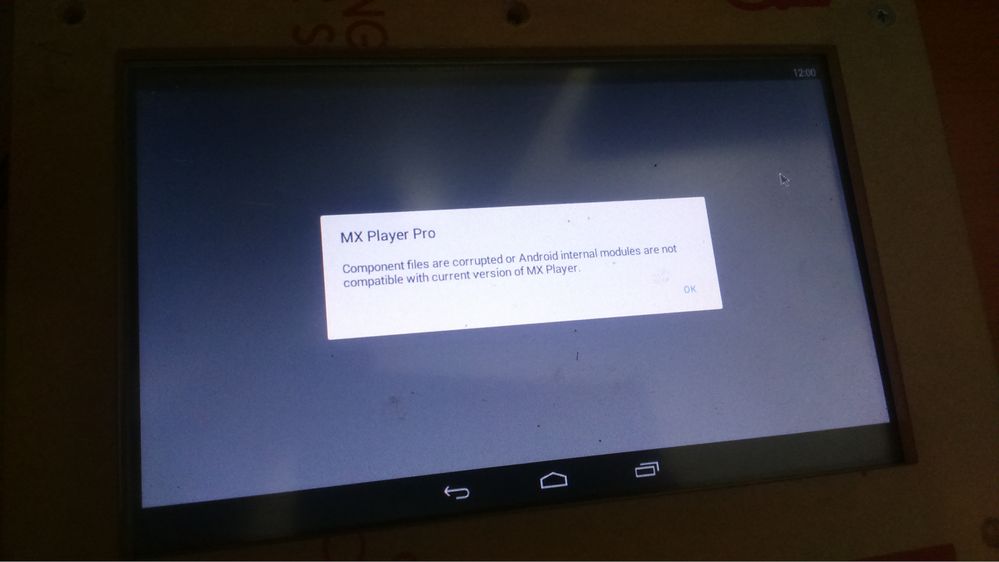- NXP Forums
- Product Forums
- General Purpose MicrocontrollersGeneral Purpose Microcontrollers
- i.MX Forumsi.MX Forums
- QorIQ Processing PlatformsQorIQ Processing Platforms
- Identification and SecurityIdentification and Security
- Power ManagementPower Management
- MCX Microcontrollers
- S32G
- S32K
- S32V
- MPC5xxx
- Other NXP Products
- Wireless Connectivity
- S12 / MagniV Microcontrollers
- Powertrain and Electrification Analog Drivers
- Sensors
- Vybrid Processors
- Digital Signal Controllers
- 8-bit Microcontrollers
- ColdFire/68K Microcontrollers and Processors
- PowerQUICC Processors
- OSBDM and TBDML
-
- Solution Forums
- Software Forums
- MCUXpresso Software and ToolsMCUXpresso Software and Tools
- CodeWarriorCodeWarrior
- MQX Software SolutionsMQX Software Solutions
- Model-Based Design Toolbox (MBDT)Model-Based Design Toolbox (MBDT)
- FreeMASTER
- eIQ Machine Learning Software
- Embedded Software and Tools Clinic
- S32 SDK
- S32 Design Studio
- Vigiles
- GUI Guider
- Zephyr Project
- Voice Technology
- Application Software Packs
- Secure Provisioning SDK (SPSDK)
- Processor Expert Software
-
- Topics
- Mobile Robotics - Drones and RoversMobile Robotics - Drones and Rovers
- NXP Training ContentNXP Training Content
- University ProgramsUniversity Programs
- Rapid IoT
- NXP Designs
- SafeAssure-Community
- OSS Security & Maintenance
- Using Our Community
-
-
- Home
- :
- i.MX Forums
- :
- i.MX Processors
- :
- Third party application(VLC player) as system app - Not working
Third party application(VLC player) as system app - Not working
- Subscribe to RSS Feed
- Mark Topic as New
- Mark Topic as Read
- Float this Topic for Current User
- Bookmark
- Subscribe
- Mute
- Printer Friendly Page
Third party application(VLC player) as system app - Not working
- Mark as New
- Bookmark
- Subscribe
- Mute
- Subscribe to RSS Feed
- Permalink
- Report Inappropriate Content
Hi,
We are working on Android KK.
The application (vlc.apk) is working when I install it manually,
i.e pm install vlc.apk after boot up.
But its not working when I tried to add the same apk as system app.
I have created folder under packages/app/VLC
Created the entry PRODUCT_PACKAGES += VLC in common.mk file
Added Android.mk and vlc.apk (please refer the attached Android.mk )
When I build and boot the system I can see the VLC app but it is not working.
Can anyone help me out to solve this issue?
Thanks in advance.
Original Attachment has been moved to: Androi.mk.txt.zip
- Mark as New
- Bookmark
- Subscribe
- Mute
- Subscribe to RSS Feed
- Permalink
- Report Inappropriate Content
Hello Ambika,
In order to use VLC you need to cross compile the version to ARM processor, I haven´t seen this App for the i.MX here is a thread that explains how to do it,
VLC media player for i.MX , but another option that we have tested it is using Download - MX Player .
Have a great day,
Jaime
-----------------------------------------------------------------------------------------------------------------------
Note: If this post answers your question, please click the Correct Answer button. Thank you!
-----------------------------------------------------------------------------------------------------------------------
- Mark as New
- Bookmark
- Subscribe
- Mute
- Subscribe to RSS Feed
- Permalink
- Report Inappropriate Content
Hi Jaime,
Thank you for the info and link.
I am able to install the apk manually using pm install after the system boots up from the given link,
As told in the case of VLC player, facing error when I tried the MX player as system app ( snapshot of the error in the board is attached)
Can you please let me know that how can I install the same as system application, like all other system apps( Gallery, Music, Browser etc)
Thanks in advance,
Ambika
- Mark as New
- Bookmark
- Subscribe
- Mute
- Subscribe to RSS Feed
- Permalink
- Report Inappropriate Content
Hi,
Still facing the issue.. :-(
After the above update, I installed manually installed the apk and while manual installation got the below piece of lines from logcat
...
...
D/dalvikvm( 1244): Trying to load lib libjavacore.so 0x0
D/dalvikvm( 1244): Added shared lib libjavacore.so 0x0
D/dalvikvm( 1244): Trying to load lib libnativehelper.so 0x0
D/dalvikvm( 1244): Added shared lib libnativehelper.so 0x0
So have updated the Android.mk as below,
LOCAL_PATH := $(call my-dir)
include $(CLEAR_VARS)
LOCAL_MODULE_TAGS := optional
LOCAL_MODULE := VLC
LOCAL_REQUIRED_MODULES := libjavacore.so \
libnativehelper.so
LOCAL_CERTIFICATE := PRESIGNED
LOCAL_SRC_FILES := VLC.apk
LOCAL_MODULE_CLASS := APPS
LOCAL_MODULE_SUFFIX := .apk
include $(BUILD_PREBUILT)
include $(CLEAR_VARS)
LOCAL_MODULE := libjavacore
LOCAL_MODULE_CLASS := SHARED_LIBRARIES
LOCAL_MODULE_PATH := $(TARGET_OUT_SHARED_LIBRARIES)
LOCAL_SRC_FILES := $(LOCAL_MODULE).so
include $(PREBUILT_SHARED_LIBRARY)
include $(CLEAR_VARS)
LOCAL_MODULE := libnativehelper
LOCAL_MODULE_CLASS := SHARED_LIBRARIES
LOCAL_MODULE_PATH := $(TARGET_OUT_SHARED_LIBRARIES)
LOCAL_SRC_FILES := $(LOCAL_MODULE).so
include $(PREBUILT_SHARED_LIBRARY)
But still facing the same issue.
Any solutions please???
Regards,
Ambika